Brother SE600 Review 2024: The Complete Guide
The Brother SE600 has manufactured quite a stir since it burst onto the Scene. Does it deserve all of the attention?
After scouring customer reviews, testimonials, and expert opinions, we present an unbiased account of everything you need to know about this machine so that you can make an informed decision.
The main attraction? It’s a fantastic machine to learn embroidery basics at an entry-level price. So, if you are searching for an inexpensive embroidery machine that is highly versatile and easy to use, the Brother SE600 is worth considering.
The Brother SE600 is the perfect machine for anyone, regardless of their skill level. It’s a combo machine, which means it can be used for a variety of different tasks such as sewing, embroidering, and quilting.
You can use it to make anything from clothing to home projects with a lot of different materials.
| Features | Specification |
| Embroidery Field | 4″x4″ |
| Maximum Sewing Speed | 710 stitches per minute |
| Weight | 14.3 lbs |
| Stitch Options | 103 stitches, 10 buttonhole options |
| USB Connection | Built-in USB port |
| Dimensions | 21.2″ x 15.5″ x 16.5″ |
| Embroidery Designs | 80 included |
Complete Brother SE600 Review
Before you make your decision, be sure to read this comprehensive Brother SE600 Review.
Related Post: Best Intermediate Sewing Machine In 2023
What Is Special In Brother SE600 Sewing And Embroidery Machine?
With the Brother SE600 Sewing Machine, you can quickly and easily try your hand at a variety of different crafts, including sewing, embroidery, and quilting.
The Brother SE600 is a versatile machine that would be perfect for both beginners and experienced crafters alike.
If you desire to learn various sewing and embroidery skills, this is an excellent machine for you because you will only need to purchase one instead of two separate machines.
The Brother SE600 comes equipped with 80 built-in designs and 6 embroidery lettering fonts, mass production efficiency for small business owners trying to meet deadlines, and the perfect entry point into the world of embroidery leisure sewers.
This sewing machine is perfect for anyone who likes to personalize their projects. With 103 built-in stitches and 10 styles of auto-size buttonholes, you can tailor clothing or items for the home to your unique taste.
Related Post: What Does E6 Mean On A Brother Sewing Machine & How to Solve
Advantages Of The Brother SE600
The Brother SE600 has a vast array of features that are worth mentioning before you make your purchase.
The best thing about the Brother SE600 is that it’s very affordable compared to other embroidery machines on the market. It’s a great entry-level machine that allows you to learn and explore different embroidery techniques without having to spend a lot of money.
This machine is not only extremely advantageous but also very user-friendly. You can apply lots of different techniques and preview and edit your own embroidery designs via the LCD touchscreen before you start stitching. This way, you’re ensured that the size and stitch type is correct.
You can import extra designs and store them in the machine’s internal memory through the USB port.
You can also buy digitizing software separately to make original designs (e.g., custom logos) that you can then save onto your sewing machine via the USB port.
With the Brother SE600, you’ll have a surplus of embroidery designs to choose from without having to spend extra money on them.
The machine is easy to set up and use, with an automatic needle threader that pushes the thread through the needle.
The drop-in top bobbin is also jam-resistant, so you don’t need to worry about the thread getting tangled whilst setting up.
By reading the included clear and concise instruction manual, you’ll be able to set up your machine quickly.
With automatic reinforcing stitches and an automatic thread cutter, you can sew without worry and focus on the project at hand.
With a maximum sewing speed of 710 stitches per minute, this machine is perfect for more advanced sewers and business owners who often work on large projects where meeting a deadline is crucial.
While you’re just beginning, you can take it slow to get accustomed to the machine and how it works.
However, with more practice will come more confidence, and then you’ll quickly find yourself sewing much faster.
The machine has a sliding controller to help you regulate your speed, as well as a start/stop button that prevents the need for using the foot pedal at all times.
Disadvantages Of The Brother SE600
The main downside to the Brother SE600 that you should be aware of is that its embroidery field is much smaller when compared to other Brother models.
If you’re looking for a machine that offers more embroidery options and larger designs, then this isn’t the best model for you.
However, most sewers find this machine satisfactory because it provides opportunities to be creative with monogramming and design.
If you plan to take the Brother SE600 with you on trips, be aware that it does not come with a hard case. You’ll either need to buy one or make sure it is otherwise well-protected.
Related Post: Best Cobbler Sewing Machine For Everyone
Who Is The Brother SE600 For?
The Brother SE600 is excellent for beginner and experienced crafters alike because of its versatile capabilities. With this machine, you can explore different types of crafting projects and expand your skill set.
If you’re new to this, be sure to read the instruction manual from beginning to end when you start using it.
This will not only lower the chance of any errors but also help you get comfortable with the machine and how its systems work.
It’s essential to have that information readily available should any problems come up later on down the road.
Though it may seem daunting at first, the SE600 is a combo machine that offers more opportunities for creativity and expansion of your skill set.
Having multiple functions means you’ll be able to do more than those with only a sewing machine.
If you’re struggling to understand the written word, don’t worry! In addition to the instruction manual, there are helpful videos on YouTube and the Brother website.
The manual does come with diagrams that show you how to set it up and use the machine.
Additionally, there is information included on how to maintain the model as well as understand all its features.
With the SE600, Brother updated and improved upon many features in comparison to the older SE400 model.
One of the most notable changes is a larger LCD touchscreen with color display capabilities that give you a more realistic view of your designs.
The primary advantage the SE600 has over the SE400 is its USB port, which allows you to both transfer designs from other machines and save your previous designs within its memory.
The increased number of sewing stitches, embroidery designs, and lettering fonts also means that you have more possibilities and a wider range of projects to work from.
For the experienced crafter, there is plenty of opportunity to enhance your skill set even further.
Also Read: Complete Mini Sewing Machine Review
What Fabrics Can Be Used With The Brother SE600?
Another desirable quality of the Brother SE600 machine is its ability to manage a variety of fabrics ranging from light to heavy with ease. For thin fabrics, some appropriate choices are georgette, challis, satin, and lawn.
The SE600 is your go-to machine for mediumweight fabrics such as taffeta and flannel, as well as heavily weighted materials like corduroy, denim, and tweed.
Additionally, it can sew on stretch fabrics without difficulty such as jersey and tricot as well as those that fray easily.
Do not worry if you are unfamiliar with working with different types of fabrics! The instruction manual has every required needle size and corresponding thread needed for each fabric.
If you’re still in doubt, there are plenty of forums and discussions online where more experienced sewers can offer advice.
Utilizing the proper equipment is key to success with any fabric project using incorrect needles and thread can not only damage your equipment but the fabric and machine as well.
If you’re working with thicker fabrics, always double-check that you’re using the right needles for the job.
More specifically, pick a durable thread and needles to avoid a disastrous breakage in the middle of your project.
Is The Brother SE600 Easy To Use?
If you’re starting to sew or are new to embroidery, the Brother SE600 is a great option.
If you’re starting from scratch with no prior experience, this machine is perfect for learning a range of new skills and techniques.
If you’re already an experienced user of machines, you’ll have no trouble using this one it runs just as smoothly as any other.
But the machine really shines in its advanced features and wide range of designs and stitches.
With a large, color touchscreen display of 3.2 inches, the SE600 lets you see your design beforehand in great detail and accuracy.
It’s also easy to use, making it perfect for those who want to explore their sewing creativity.
Whether you’re looking to sew clothing or other items for around the house, the SE600 will be able to handle any project you throw its way.
If you’re thinking about making the transition from sewing to embroidery, there’s no need to worry about having to constantly check which mode your machine is in. The computer will do it for you, allowing for a more convenient experience overall.
The built-in color palette is perfect for embroidery enthusiasts who want to experiment with multiple thread colors.
You can preview the changes onscreen before committing, ensuring that you’ll love the final product.
Plus, this function will save you time and money by obviating the need to purchase replacement materials if you’re not happy with the outcome.
The machine has an automatic needle threader and a jam-resistant drop-in tin bobbin, making it easy to thread and set up.
For those unfamiliar with the machine’s structure or how to set it up, clear signs are posted on the machine itself.
The thread cutter button cuts the threads and raises the needle automatically so you don’t need to worry about damaging your project when moving it.
The online display panel on the sewing machine isn’t just for designs. You can also check the status of various features, such as instructions on how to replace the needle or presser foot, wind the bobbin, attach units, thread upper parts, and embroider a foot onto the frame.
If you need assistance with understanding how to use any part of the machine, touch the screen for simple access to instructions.
How To Proper Set Up The Brother SE600 For Sewing
Before beginning to sew, first, wind the bobbin thread and install the bobbin. This can be done by following the instructions in the manual or quick-start guide. Additionally, there are reminders on the body of the SE600 itself.
With a top-drop and quick-set bobbin, you don’t have to waste time manually drawing up the thread. Instead, the machine will automatically do it for you as soon as start sewing very convenient!
After that, thread the top piece of thread as the instructions tell you to. If your sewing machine has an automatic needle threader, don’t be afraid to use it!
Related Post: Best Needle Threading Tips
It’ll make your life a whole lot easier. All you have to do is press a lever and it will save your eyesight and patience by doing it for you.
Select the proper stitch for your project using the decorative/utility key, and ensure you’re using matching presser foot, needle size, and thread weight.
Before beginning your first project, you may also need to adjust the tension with the tension dial.
You’re now able to sew using the foot controller pedal or the start/stop buttons on either the machine’s body!
What Is The Brother SE600 Bobbin Size?
The Brother SE600 embroidery machine is compatible with size 7/16” SA156, Class 15 plastic bobbins.
I always keep a few extras on hand but make sure they’re compatible with bobbins. I prefer pre-threaded bobbins because you can go through a lot of threads quickly when embroidering!
The Other Features When Doing Basic Sewing?
Though the Brother SE600 sewing and embroidery machine also has monograms and embroiders, it does not cut corners on being a feature-rich sewing machine.
The Brother SE600 comes with 103 stitches more than plenty for the average person. Its one-step automatic buttonholes (10 shape options) are auto-sized to your button, which is placed at the back of the foot. The button sewing foot also makes attaching buttons a breeze!
The free arm helps you sew small, cylindrical objects such as pants hems and cuffs.
The LED light is specially designed to help ease the visual strain and illuminate the work area.
How To Set Up The Brother SE600 For Embroidery
If you want to start embroidering, there is some extra setup required.
To begin, hook up the embroidery foot and embroidery unit that come with this purchase. Make sure you have also chosen the right needle and bobbin thread for your project.
Before you start, ensure that your fabric is properly secured with a stabilizer. 4”x4” embroidery hoop frames are provided and should be attached to the embroidery unit prior to starting.
After the machine is set up, select your pattern of choice from the available 80 stored patterns on the LCD screen, or pick a design from your USB flash drive.
After you select a pattern, you can make any adjustments in the frame by editing the size, moving the pattern, or thread colors. You can also type in letters for monogramming or place them on arcs!
It’s always a good idea to preview your pattern before you start embroidering. That way, if you need to make any adjustments, it’ll be much easier than trying to remove the stitches later on. Trust me, I know from experience!
The Brother SE600 only sews with one thread color at a time, so you’ll need to change your thread after each color.
You can set the embroidery thread, thread the needle, and sew for each planned color by following these steps: The machine is programmed to guide you in selecting colors too, though!
What Are The Brother SE600 Embroidery Designs Included?
This machine comes with 80 built-in embroidery designs. You can view them all in the embroidery design guide.
Not only are there 6 embroidery fonts included, but you can also choose between upper and lowercase letters, numbers, and symbols. Each font comes in a small, medium, or large size to fit your needs.
The primary benefit of the Brother SE600 embroidery machine is that you can upload and store custom designs.
You can transfer embroidery designs using the built-in USB port on the side, which gives you access to thousands of different designs.
With the Brother SE600, there’s no need to connect it to a computer first; just plug in your USB and start stitching!
What Is The Brother SE600 File Format?
The only embroidery data files that can be used are .pes, .phc, and .dst. (The preferred file format is .pes.) Using any other type of file may cause your machine to malfunction.
The SE600 machine saves files as .pmv data by default, but you can also use the ‘.pmu’ or ‘.pmx’ stitch file formats. Note that only .pmu or .pxm stitches are retrievable, not .pvm.
Brother Se600 Software
The Brother SE600, unfortunately, does not come with embroidery design software, however, you can buy digitizing software to create your own patterns or acquire designs from other crafters.
The Brother embroidery pattern store, iBroidery, has an innumerable amount of patterns that are accessible for purchase.
You can also take a gander at Etsy or search through your most beloved online stores. (Make sure to check out my compilation of the best places to find free machine embroidery designs!)
However, you must double-check that any patterns you acquire are in a compatible .pes file format.
If you’re tight on money, consider some of the best free embroidery software that you can download. Just be warned most of these programs require a lot of initial learning.
Pre-made designs can be edited and customized with Embrilliance Essentials or SewWhat-Pro. If assistance is needed to learn how to use them, many online tutorials, Facebook groups, and YouTube videos are available for reference.
If you want to create your own designs, you’ll need embroidery digitizing software. Embrilliance Stitch Artist, Hatch, and Embird are three of the most popular manual digitizing programs that are easy to use.
They can be expensive though, so it might not be something you want to invest in right away!
SewArt is a budget-friendly design creation software that auto-digitizes image files into embroidery.
With a Few clicks, you can convert any .jpg or .png file into a .pes embroidery format ready to be stitched out!
The only catch to auto-digitizing is that the results may not be impeccable, especially for multi-colored images that are more intricate!
Additionally, unlike other programs, you cannot create an image from scratch with this one you can only digitize an already existing image file.
Nevertheless, I would still recommend it for occasional embroidery hobbyists as opposed to a complicated digitizing program that costs ten times as much.
Related Article: Brother Pe800 Machine
Does the Brother SE600 have a Serger?
No, the Brother SE600 sewing and embroidery machine is not a serger. How awesome would that be, though?
The overcasting stitch, used with the overcasting presser foot, can create a seam that finishes fabric edges at the same time.
If you want to serge fabric edges, purchase the Brother side cutter presser foot.
This attachment both cuts fabric and finishes the fabric edges, creating a seam. It acts similarly to a serger machine.
This presser foot is great for cotton fabrics, but it doesn’t work well with knit fabrics.
Can I quilt with this Sewing and Embroidery Machine?
Yes, the machine’s slightly enlarged throat space (6.4″ x 4.1″) allows for sewing many bigger projects.
Although it’s not the biggest throat space in the industry, you should still be able to free-motion quilt and piece together most quilts.
The embroidery module can be used for continuous quilting, though it would take an extraordinary amount of time since you’re limited to 4″x 4″ sections at a time.
You may want to purchase a few additional quilting feet if you enjoy having a walking foot, spring-action quilting foot, or 1/4″ piecing foot.
Is the Brother SE600 good for a Beginner?
The Brother SE600 is an excellent choice for those who want a sewing and embroidery machine that is easy to learn and use.
(The Brother SE625 is a machine similar to this one, and it’s the one I own. Read my full Brother SE625 review for more information.
After a little practice, the machine is easy to navigate. Additionally, following the clear instructions that come with it, bobbin winding, installation, and threading are easy as well.
The machine is computerized, which will help you as you’re still learning. It presents a letter corresponding to the necessary presser foot and will also troubleshoot errors for you.
If you’re new to sewing, this machine might be a little tricky to get the hang of because it has more features than a basic model.
If you’re new to embroidery or monogramming, your first few designs might not be perfect. And that’s okay!
Just keep practicing and referring back to the user manual whenever you need a refresher on how to use the machine.
If you want to help reduce a lot of beginner frustration, try reading the manual from front to back before beginning to sew. And for more visual learners, there are several good YouTube videos out there as well.
Related Article: Brother GX37 Sewing Machine
How many Built-in Stitches does it come with for Sewing?
The manufacturer says there are 103 in-built sewing stitches.
The manual is designed to be user-friendly and stitches are grouped together depending on what you want to sew.
The process is simple: select your desired stitch from the menu on the LCD touchscreen and start sewing!
- Overcasting stitches. The “G” overcasting foot is used to sew on the edge of the fabric and prevent fraying.
- By overcasting stitches with the “J” zigzag foot, you can prevent fraying.
- Use a straight stitch when sewing plain seams.
- Use blind hem stitches to finish off the look of skirts and pants by sewing along the bottoms.
- This machine sews on buttons and makes buttonholes in one easy step.
- Use a straight stitch when you’re sewing a zipper into place.
- Stitches that are specialized for sewing with stretch fabrics, as well as attaching elastic to those same fabrics.
- The best type of stitch to use for appliques, patchwork, and quilts is a tight zigzag.
- Stitches are not only for aesthetic purposes. Use them as well where the material is subject to strain, like sleeve holes, inseams, and pocket corners. This will reinforce those areas and prevent tears.
- You can use the eyelet stitch to create eyelets on objects such as belts. With this stitch, you can make three sizes of eyelets.
- Decorative stitch patterns. These can be used for various decorations, such as hemming fabric, attaching ribbons, and creating intricate designs.
- The Specialist decorative stitches like fagoting, joining, shell tuck, smocking, and satin scallops give your project a polished look.
Even though this is a combo machine, we have not cut corners on the number of stitches.
Can you Adjust the Stitches?
Yes, you can adjust the width and length of most stitches. The process is simple: select your desired stitch from the menu on the LCD touchscreen, then use the { + and – } buttons to adjust the width or length.
Each stitch has a default setting for stitch width and length, but some stitches cannot have their configuration changed. The remaining stitches’ settings can be saved by using the option on the touchscreen LCD screen.
Save your changes if you want to keep them; otherwise, they’ll be lost when you select a different stitch or turn the machine off. If this happens, it will return to its default stitches settings.
Can You Embroider or Monogram?
Yes, this machine can embroider and monogram. It comes with an embroidery hoop and an alphabet of built-in fonts. To embroider, simply load your design onto the machine, hoop your fabric, and start sewing!
For monogramming, select your letters from the menu on the LCD touchscreen, then use the { + and – } buttons to adjust the size. You can also choose from a variety of built-in embroidery fonts.
This machine has a maximum embroidery speed of 400 stitches per minute, so you can finish your projects quickly.
You can choose from 80 designs on the color LCD touchscreen.
With a touch of the screen, you can access them without having to load anything.
You can use the built-in color palette to select colors for your designs. You can also see a preview of what your design will look like in that color before you start.
Save your changes often, or you will lose them. The machine can hold up to twelve patterns before it runs out of space.
The USB port is handy because it allows you to save edited designs to a USB stick, freeing up memory. Keep in mind that no USB stick comes standard, so you’ll have an additional small cost.
However, you can import an unlimited number of designs through the USB port. Just be careful–the machine is only built to handle up to a 4” x 4” embroidery field. Make sure none of your imported designs are larger than that size or it could break the machine.
If you’re looking to embroider areas larger than 4×4, you’ll want to look for a different machine.
You can buy repositionable hoops for larger embroidery jobs, and use software to save designs in multiple files that are compatible with the Brother SE600 embroidery machine. However, it’s a messy process and not recommended for beginners.
You have a vast array of options with these patterns, including 10 different shapes and 12 stitches. With such freedom, you can easily create any design you imagine.
It also comes with six embroidery lettering fonts.
You can add a personal touch to your design by picking from upper or lower-case letters, numbers, symbols, and European characters. And you decide if you want these fonts to be embroidered in small, medium, or large sizes.
How does the USB port help?
With a USB port, the SE600 embroidery machine becomes even more versatile. You can now load any .pes file onto it, regardless of whether you designed it yourself or not.
The ‘.pes’ design files can come from either a Windows or Apple computer.
How many foot choices do you get?
The machine comes standard with seven types of snap-on feet for sewing, which are listed below.
- Buttonhole
- Overcasting
- Button fitting
- Monogramming
- Zipper
- Zigzag
- Blind stitch
According to Brother-usa.com, you’ll get one extra foot for embroidery if you purchase their machine.
Is the light bright enough?
Because everyone is different, what works for one person may not work for another. The SE600 has a bright LED light, but some people might still prefer using a desk lamp to see while they sew.
Portable or not?
Weighing in at 26.2 pounds, the Brother SE600 combo is a little heavier than your average single-purpose sewing machine; however, it’s still light enough to be easily carried from room to room.
But if you’re carrying the machine around frequently, it’s best to buy the Brother Universal Sewing Machine Carrying Case. The case is sturdy and will protect your investment.
What’s the Warranty like?
The Brother SE600 Sewing and Embroidery machine comes with a comprehensive 25-year warranty. The Chassis Casting has a 25-year warranty, and the labor, parts, and accessory items have a 1-year warranty.
Without the receipt, you cannot make a warranty claim; make sure to keep it in a safe place. The Authorized Service Centre will require you to pay for shipping, packaging, and insurance (if desired) before looking at your product.
Comparisons
Related Post: Check how much is my sewing machine worth
1. Brother SE600 vs. SE700
The Brother SE600 and SE700 are both popular sewing and embroidery machines. Here are some main key differences between the two models:
- Design: The Brother SE700 has a larger touchscreen display than the SE600, which may make it easier to navigate through the various options and designs available. The SE700 also has more built-in embroidery designs (240 versus 80 on the SE600), which may be an important factor for those who plan to use the machine for embroidery.
- Sewing features: Both machines have similar sewing features, including a drop-in bobbin, automatic needle threader, and adjustable sewing speed. However, the SE700 has a maximum sewing speed of 800 stitches per minute, which is faster than the SE600’s maximum speed of 710 stitches per minute.
- Embroidery features: As mentioned earlier, the SE700 has more built-in embroidery designs than the SE600. Additionally, the SE700 has a larger embroidery area of 5″ x 7″, compared to the SE600’s embroidery area of 4″ x 4″. This means that the SE700 can accommodate larger designs and projects.
- Price: The Brother SE700 is generally more expensive than the SE600, reflecting its larger display, additional embroidery designs, and larger embroidery area.
Overall, both the Brother SE600 and SE700 are excellent sewing and embroidery machines, but the SE700 may be a better choice for those who plan to do a lot of embroidery work, need a larger embroidery area, and can afford the higher price point.
2. Brother SE400 vs. SE600
The Brother SE400 and SE600 are both popular sewing and embroidery machines. Here are some main key differences between the two models:
- Design: The Brother SE600 has a larger touchscreen display than the SE400, which may make it easier to navigate through the various options and designs available. The SE600 also has more built-in embroidery designs (80 versus 70 on the SE400), which may be an important factor for those who plan to use the machine for embroidery.
- Sewing features: Both machines have similar sewing features, including a drop-in bobbin, automatic needle threader, and adjustable sewing speed. However, the SE600 has a maximum sewing speed of 710 stitches per minute, which is faster than the SE400’s maximum speed of 400 stitches per minute.
- Embroidery features: The SE600 has a larger embroidery area of 4″ x 4″, compared to the SE400’s embroidery area of 4″ x 4″. This means that the SE600 can accommodate larger designs and projects.
- Connectivity: The Brother SE600 has USB connectivity, which allows users to import and use their own embroidery designs. The SE400 does not have this feature, so users are limited to the built-in designs.
- Price: The Brother SE600 is generally more expensive than the SE400, reflecting its larger display, additional embroidery designs, and faster sewing speed.
Overall, both the Brother SE400 and SE600 are excellent sewing and embroidery machines, but the SE600 may be a better choice for those who want a larger embroidery area, faster sewing speed, and USB connectivity. However, if cost is a major factor, the SE400 is still a great machine that offers many of the same features as the SE600.
Conclusion
In conclusion, the Brother SE600 embroidery machine is a great choice for both beginners and experienced sewers who are looking for a reliable and efficient embroidery machine.
With its many features, including the large embroidery area, LCD touchscreen display, and automatic needle threader, this machine makes it easy to create beautiful designs and patterns on a variety of fabrics.
The machine is also user-friendly, with easy-to-follow instructions and a simple setup process. Its speed and precision make it a great tool for those who want to create complex designs quickly and accurately.
Overall, the Brother SE600 embroidery machine is a versatile and efficient option for anyone who wants to add embroidery to their sewing projects. Its high-quality stitching, user-friendly design, and many features make it a great investment for both hobbyists and professionals alike.
If Brother se600 sewing and embroidery machine review is helpful for you then share your experience below in the comment section.
FAQS
Is the Brother SE600 Thread Tension Adjustable?
Yes, You can adjust the thread tension via the dial. This is used for both sewing and embroidering.
Does It Have a free arm?
Yes, you can sew cylindrical pieces easily with the flatbed attachment by moving it to allow for free-arm sewing. This way, you can sew cuffs, sleeves, pants, and jean legs without any difficulty.
Is The Brother Se600 Noisy?
Yes, It’s louder when you go faster, but it’s still manageable.

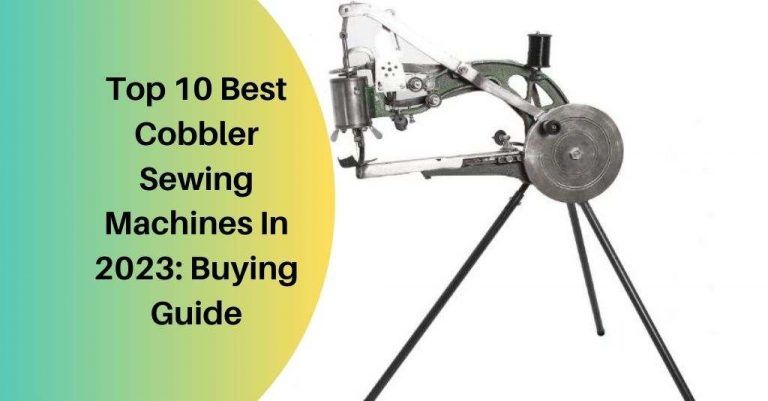
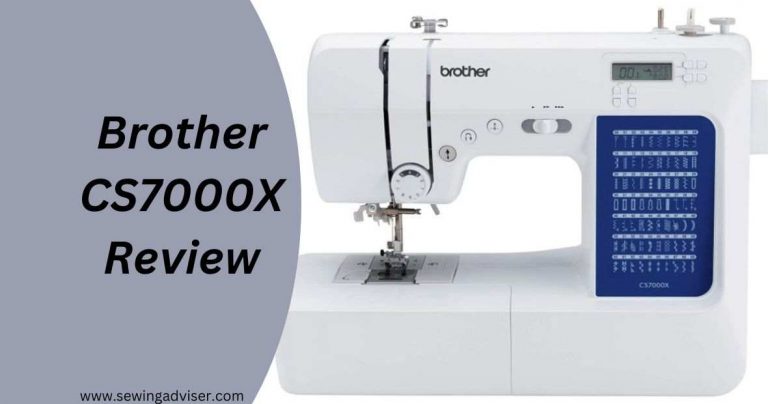

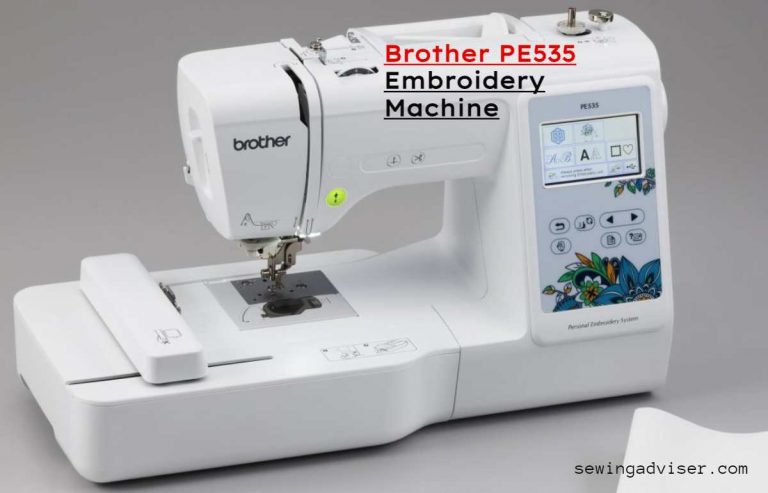
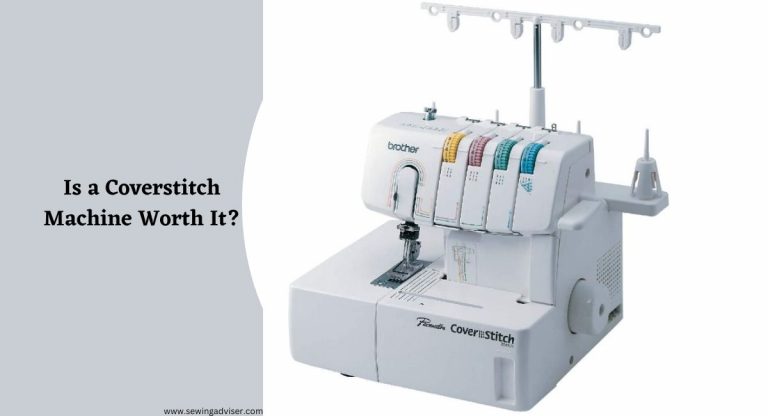

One Comment