Brother SE625 Reviews 2024: The Complete Guide
Are you thinking about buying a computerized embroidery machine? Before purchasing an embroidery machine, read our comprehensive review of the Brother SE625.
This particular model can often be found in stores across America and is priced similarly to the Brother SE600. With this article, you will know everything there is to about this excellent device so that you can make an informed decision.
The Brother SE625 is a great computerized sewing and embroidery machine that will serve you well for many years.
With over 100 years of experience, Brother is an industry leader today. This particular model has many features that make it ideal for anyone wanting to learn to sew, those who just want a machine that gets the job done, or even for embroiderers.
Features of Brother SE625 Reviews – Complete Guide
| Features | Specifications |
| Maximum Sewing Speed | 710 stitches per minute |
| USB Connection | Built-in USB port |
| Embroidery Area | 4″x4″ |
| Embroidery Designs | 80 built-in, 200 on CD |
| Built-in Stitches | 103 Stitches |
| Touch LCD | 3.2″ Colored Display |
| Warranty | 25 Years |
Included Accessories

The following items are included when you purchase the Brother SE625 sewing and embroidery machine:
- The Brother SE625 machine unit comes with a foot controller pedal and power cord.
- This package contains an embroidery arm, 4″x4″ embroidery hoop, and embroidery foot.
- There are seven different types of sewing presser feet, each designed for a specific task. Choose the right foot for your project to make sewing easier and produce better results.
- This package includes: a 6-piece needle set (2 75/11 needles, 2 90/14 needles, and 2 90/14 ballpoint needles) -twin needle (2/11)
- The other necessary tools and supplies are: 4 bobbins, 3 bobbin clips, 3 pre-wound bobbins with embroidery thread, scissors, a disk-shaped screwdriver, a cleaning brush, 4 spool caps, spool net, and darning plate
- Dust cover
- A bilingual operations manual, quick reference guide, and embroidery design guide all in one!
If you want to start embroidering right away, in addition to the essential supplies like stabilizer and thread, you will need to purchase extras.
For all your embroidery needs, I have written a comprehensive guide on must-have supplies for your machine. In this post, I show you my favorite products and teach you how to choose the right stabilizers, software, threads, and more for the Brother SE625.
Features Of The Brother SE625
The Brother SE625 is not only a top-quality embroidery machine but also sews at an exceptional level.
Computerized Controls
The Brother SE625 not only gives you the option of sewing with a foot pedal but also allows you to sew without using your feet at all.
There are three buttons (start/stop, needle up/down, and reverse) on the front of the machine that combined with an adjustable speed slider let you control the sewing process without using your feet.
Although the machine can be programmed to cut the upper and bobbin threads automatically, this process can also be completed with a single button touch.
Touch LCD Display
The Brother SE625 has a 3.2″ colored LCD display on the front that makes it very versatile. This is where you can select stitches or embroidery designs.
The machine helps you select the best utility or decorative stitch for your project by altering stitch length or width and displaying a preview of what the final product is going to look like.
The machine also suggests the best presser foot to use with the different stitches to achieve optimal results.
Eight user guides are available if you need a reminder on how to use the machine. To access them, press the help key below the LCD screen.
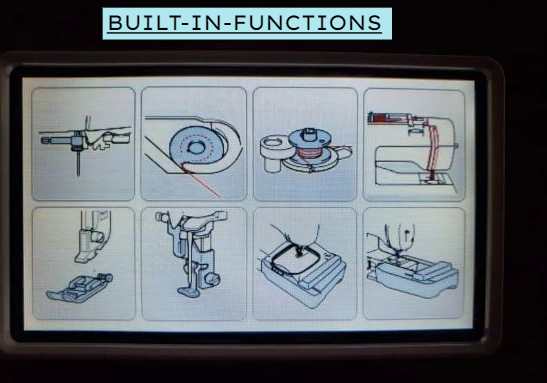
You can personalize your sewing experience by altering the settings, such as default needle stop position, buzzer sounds, automatic thread cutting, and automatic reverse stitching.
7 Included Presser Feet
The 7 presser feet below are perfect for a wide range of sewing projects. You can use them to sew on zippers, buttons, decorative stitches, and invisible hems. Additionally, you can use them to overcast fabric edges.
- Spring action zigzag foot
- Buttonhole foot
- Button sewing foot
- Overcasting foot
- Monogramming foot
- Zipper foot
- Blind stitch foot
What Are The Brother SE625 Built-In Stitches?
The Brother SE625 comes with 103 built-in stitches that you can set to a maximum length of 5 mm and width of 7 mm. Here is a list of the types of stitches included:
- Straight stitches and zigzag stitches (with and a without reinforcement stitches)
- Elastic zigzag stitches, combined with a triple stretch stitch, provide extra give and flexibility.
- Overcasting stitches
- Piecing and decorative quilting stitches
- Hem stitches and blind hem stitches
- Blanket stitches
- Buttonhole stitches
- Darning stitches
- Satin stitches and decorative satin stitches
- Many other decorative stitches and cross-stitches
What Size Bobbin For The Brother SE625? How Is It Wound?
The Brother SE625 embroidery machine is best used with plastic SA156, Class 15 bobbins that are 7/16” in size. Do not use incompatible bobbins as it will damage the machine.
Bobbin winding is a breeze–literally! Just follow these easy steps and you’ll have wound your bobbin in no time.
First, attach the bobbin to the winding shaft and slide it over to the right. After that, you can set up the thread by consulting either the manual or the quick-start guide. But if those don’t suffice, no worries at all!
There are also instructions printed on top of the machine and a tutorial available on its LCD screen.
Installing the bobbin is equally easy. The bobbin case is top-drop and quick-set, meaning you won’t have to waste time drawing up the bobbin thread.
Just follow the directions in FOUR different places and load it from the top. The machine takes care of everything else once you start sewing!
How To Thread The Brother SE625
If you follow the instructions in one of the four locations, threading will be just as easy as winding a bobbin.
Also, make sure that the presser foot is up when you’re threading; otherwise, you might alter your upper thread tension.
The automatic needle threader can be a savior when it’s time to pass the thread through the needle’s eye.
However, something that is supposed to save time, it’s not always intuitive. Reviews of Brother SE625 either heartily praise or passionately dislike this feature.
Nevertheless, for sewists with shaky hands or poor eyesight, it will come in handy and is worth taking some time to figure out how best to use it.
Making Buttonholes
The Brother SE625 can make 8 different kinds of buttonholes that are all automatically the right size. It’s a one-step process that is super easy to learn, and you get perfect buttonholes every time by placing the button on the back of the foot!
What’s A Built-In Free Arm Good For?

If you often sew smaller, tubular objects such as shirt sleeves or pants cuffs, wrapping them around the free arm will make the task simpler.
By using a built-in free arm, you can sew more easily and without the worry of sewing the two sides together!
This feature comes standard on most Brother sewing machines and is located where the flat-bed accessories storage compartment would be.
LED Light
The LED light is bright enough to help you see your stitches, without being too harsh or blinding.
What About Using The Brother SE625 For Quilting?
The Brother SE625 is a 2-in-1 sewing and embroidery machine, but did you know it’s also great for quilting? The extra-large throat space (6.4″ x 4.1″) allows you to work on larger projects, and there are several decorative stitches for piecing and quilting included.
The Brother SE625 sewing machine’s spring action zigzag foot and longer 7-point feed dogs allow for smoother fabric feeding. You can purchase additional presser feet separately, like a walking foot or 1/4″ piecing foot. Or, if you want an even better deal, get a set of 32 on Amazon!
Oversized, detachable wide tables come included with some of the Brother combination quilting and sewing machines (like the Brother XR9550prw, HC1850, and CS7000X sewing machines.), but if your machine doesn’t include one like the Brother SE625, you can always purchase a compatible wide table as an accessory.
In addition, the feed dogs can be lowered with a push of a button to allow for free-motion quilting.
Lastly, this machine offers a few quilting and piecing stitches.
Embroidery Features On The Brother SE625
Now that we’ve covered how to sew with the Brother 625, let’s look at embroidering. If you’re new to embroidery, be sure to check out how to use an embroidery machine for an in-depth tutorial.
Which Designs Can You Embroider With The Brother SE625?
In total, the Brother SE625 sewing embroidery machine comes with 280 built-in designs. Out of those, 80 are already on the machine while 200 come on an included CD.
I find it strange that Brother created this technologically-advanced sewing machine and then provides a CD with designs. With every day that passes, fewer and fewer computers have CD drives.
There are also 6 built-in English embroidery fonts, which you can use to create capital or lowercase letters, numbers, and symbols. You have the choice of small, medium, or large sizes for each font.
The 6 English fonts featured below are large, measuring around 3-4 cm tall. You can fit about 3 letters in the 4″x4″ hoop if you want to do more than simply monogram, you’ll have to rehoop.
Eighty designs are included in the embroidery design guide. If you want more information, watch this quick video:
In addition to the 280 embroidery designs that come with Brother SE625, you can import more using the built-in USB port. You don’t need to connect the machine to your computer first like with other models; this is a nice improvement over older models like the Brother SE400! Here’s what it looks like.
Embroidery Area And Hoop Size
One 4″x4″ hoop is included with the purchase. The maximum embroidery area for this product is 4”x4.’
This size is perfect for monogramming and doing small t-shirt embroidery designs. You may have problems if you want to embroider something larger.
Setting Up The Machine To Embroider
If you want to embroider or monogram something, you need more setup than a sewing machine.
You must attach the embroidery foot and embroidery unit to the Brother SE625 unit to set it up.
Before you start embroidering, make sure to choose the proper needle size and thread type for your project. You can find recommended settings in your embroidery machine’s manual.
How To Select And Alter Embroidery Patterns
To select a pattern, use the LCD screen and its buttons. The machine has 80 patterns pre-loaded, or you can choose to upload your custom design from your computer onto a USB drive. If desired, 200 additional designs are available on the included CD.
The pattern editing frame lets you customize the design you chose. With a few taps, it’s easy to move the pattern and change its size or hue. Plus, you can see your edits on the screen as you make them.
A unique feature of the Brother SE625 is that it can create letters in an arc! This makes it perfect for monogramming or using letters. You can type in your letters and edit them as well.
Always take a look at your pattern in the area you plan to use it before starting. This extra step will save you time and hassle later by preventing any incorrect stitches.
Sewing a multicolored design can be tricky, but don’t worry the Brother SE625 only sews one thread color at a time. After the first color is sewn, the machine will alert you of the next color to set up.
You’ll need to re-thread the machine with new colors, so some automated features like needle threading are helpful!
What Is The Brother SE625 File Format?
Only load embroidery data files that are in the .pes, .phc, and .dst formats into the Brother SE625.
The machine is designed to function best when using the preferred file format of .pes. Be cautious about loading other types of files from unknown sources as they may cause your machine to malfunction.
Decorative stitches can be made using .pmx, .pmv, and .pmu stitch data files. Only .mu or .px stitch data files are retrievable; however, the preferred format is .mv.
Does The Brother SE625 Come With Software?
The Brother SE625 sewing and embroidery machine doesn’t come with its software, so you’ll have to buy some separately or get pre-made designs.
Two popular online embroidery shops are iBroidery( Brother’s official store), and the craft website Etsy.
Download only trusted designs onto your machine to avoid any possible issues.
The best free embroidery software I’ve found is Inkscape with the Ink/Stitch extension. As somebody who owns a Cricut Maker, I like to create SVG files in Inkscape and then convert them into embroidery files sometimes using Ink/Stitch.
If you know vector graphics, this is an EXCELLENT program. However, it can be tough to learn for beginners and there isn’t much support available if you’re new to both embroidery and graphic design.
If you’re working with a tight budget, I recommend Embrilliance Essentials or SewWhat-Pro as your design editing software options. They receive good support and have many beginner tutorials available because they are widely used software programs.
Are you passionate about embroidery and design? If you’re looking to create your own designs, otherwise known as digitizing, Hatch, Embird, and Embrilliance Stitch Artist are three of the best software options.
Lastly, SewArt is a decent auto-digitizing embroidery program that quickly converts images into .pes files with little user input. However, Because it’s an automatic program, the results may not always be perfect, especially for complicated images! Additionally, this software isn’t meant for those looking to run a commercial embroidery business.
Can You Use The Brother SE625 As A Serger?
The Brother SE625 is a complex machine that can sew, quilt, and embroider but it is not a serger.
The built-in overcasting stitch and presser foot will create a seam and finish the fabric edges at the same time. You’ll need to trim any excess fabric yourself.
Sewing can often be frustrating because of those pesky trimmed fabric edges. However, by investing in an auxiliary Brother side cutter presser foot, you can cut excess fabric while finishing the fabric edges simultaneously. I’ll admit, I’m not head-over-heels for my attachment but it does well with cotton material. It’s not as excellent with knits though. If you want to learn more about this useful tool and how to use it properly, check out my tutorial!
The Brother SE625 is a good sewing machine, but if you’re looking for top-of-the-line speed, accuracy, or professional seams, you should invest in a quality serger instead.
Can The Brother SE625 Sew Denim? What About Hats?
The Brother SE625 sewing and embroidery machine can easily handle thick denim jeans, canvas, hats, towels, and other heavier fabrics.
Though this machine is not as durable as a heavy-duty sewing or embroidery machine, it will suffice for occasional use on thicker fabrics.
Can The Brother SE625 Hem Jeans?
The Brother SE625 is the perfect machine for hemming jeans. With the correct needles and thread, it can go through two layers of denim easily. Just make sure to use denim needles if you are sewing with denim fabric this will save you from having to deal with bent or broken needles, as well as damage to your sewing plate caused by the needle impacting it.
Keep in mind that this machine is not meant for heavy-duty sewing; if you try to sew through more than a few layers of denim, it will probably break. If the machine starts slowing down while you’re sewing, don’t force it to keep going! That can damage the machine and void your warranty, which means you would have to pay for repairs out of pocket.
Are Brother Sewing Machines Good Quality?
Not only are Brother sewing machines Good quality, but they’re also Inexpensive. 9 times out of 10, Brother sewing machines have more features than their competitor’s Sewing machines that are priced the same. With an additional 25-year limited warranty, you can be confident knowing that even if your machine is defective and stops working you’re still covered under the warranty terms.
Although The Brother SE625 sewing machine has quite a few plastic parts, I would suggest being careful when trying to sew with heavier fabrics or thicker seams; because if the machine struggles don’t force it. If damage occurs on the device from improper use, it, unfortunately, would not be included in coverage under the warranty terms.
Related Article: Complete Review of Brother PE800
Can The SE625 Do Free Arm Sewing?
Yes! With the Brother SE625, you can do free-arm sewing. Free arm sewing is where you remove part of the bottom of the machine. This allows you to wrap small items around it and sew them more easily. Free arm sewing is great for hemming pants, sewing sleeve cuffs, insetting sleeves, finishing collars, and sewing children’s or doll clothing simply by removing the embroidery attachment and onboard storage compartment first.
Can You Add Any Images To The Brother SE625 To Embroider?
Images for the Brother SE625 must be formatted as a .pes, .phc, or dst file type to import properly. You cannot embroider with common image formats without first using specific software to convert them into the right design file type.
Please keep in mind that the Brother SE625 embroidery machine only comes with a 4×4 embroidery hoop. If your pattern is larger than this, you have three options: resize the pattern, reposition the hoop during the project, or buy a new, larger hoop.
The Brother SE625 sewing machine can also read and import decorative stitches in .pmx, .pmv, or .pmu formats. Of these three file types, however, only the latter two .pmv files are writable; this allows you to create your custom stitches on the machine itself.
if you’re looking for some great machine embroidery designs, iBroidery is a great option. Just make sure that any design you purchase is in .pes, .phc, or .dst format so you can transfer it to your Brother sewing and embroidery machine.
Related Article: Complete Review of Brother GX37
What Other Items Do I need To Embroider?
Before you start embroidering, be sure to buy some machine embroidery thread and stabilizer. This type of thread comes on spools rather than in hanks, so it can be used with your embroidery machine.
Machine embroidery thread is usually glossier than regular sewing thread since it’s made of slightly different materials (like rayon or polyester) instead of cotton.
Normal sewing thread is not as strong as embroidery thread and it will result in less vibrant and glossy-looking stitches.
Furthermore, the needle may have difficulty piercing through multiple layers of fabric with regular sewing thread. For these reasons, using proper embroidery thread is essential for creating high-quality stitches.
Although there is no specific “Brother se625 embroidery thread”, any type of embroidery thread would work in this machine. Sulky is a well-known, reliable brand of embroidery thread.
In addition, you should always use a stabilizer for all your embroidery projects; it gives the fabric some extra body and results in smooth, even stitches. If you choose to tear away the stabilizer, the excess can be removed once the design is completed.
Can You Embroider Multiple Colors At Once With The Brother SE625?
If you want a machine that can embroider multiple colors simultaneously, the Brother SE625 is not the right model for you; however, it is perfect if you’re looking for a computerized embroidery machine that only uses one color per design.
Can You Embroider Hats With The Brother SE625?
Yes, you can use the Brother SE625 to embroider hats. You’ll need a specialized hoop like this one, and it might take some patience to get the hat positioned in the hoop correctly. With a little experimentation, you’ll be able to do it.
Can You Use The Brother SE625 Computerized Sewing Machine To Sew Through Leather?
The Brother SE625 computerized sewing machine is ideal for lightweight leather and faux leather. When working with these materials, always use heavy-duty needles to avoid damage or tearing.
By doing this, you can help improve the machine’s performance and avoid breaking needles.
Also, if the machine seems to be having trouble with your leather or stalls, it may be that your leather is too thick for the machine. If that happens, discontinue sewing immediately as you risk damaging the machine further.
Can You Quilt With The Brother SE625?
Despite not being designed for quilting, the Brother SE625 can still handle this stitching technique.
Its larger throat makes it easier to pass bulky quilts or projects through the machine than other models; however, a dedicated quilting machine would have an even larger throat.
Adding darning or walking foot to the Brother SE625 would allow you to do free motion quilting since its feed dogs are capable of fully dropping.
If you’re into decorative stitching, this machine comes with plenty of options to choose from that would look great on a quilt.
Just keep in mind that it’s not made specifically for quilting most sewing machines can be used for quilting, but they don’t come with the extra feet or extended work table like true quilting machines do. You can always purchase those things separately, though.
How Easy To Use Is The Automatic Needle Threader On A Brother SE625?
Super easy to use, the automatic needle threader on the Brother SE625 is effortless once you know how. To start, simply follow the arrows and path inscribed onto the machine while threading it as normal.
However, when you get to the needle part, raise the needle to its highest position possible and lower the pressure foot.
Then, press down on the then needle lever while hooking the thread onto the ˘gide hook- all simultaneously as you lower it back into place
To use the needle threader, press the lever down so the hook passes through the eye of the needle.
Then, catch the thread on the hook and hold it lightly as you release the lever. Once the thread loop is through the needle, you can start sewing!
How Do You Know If Brother’s SE625 Brother Sewing And Embroidery Machine Is Right For You?
The Brother SE625 is a great choice for anyone looking for a computerized sewing and embroidery machine.
It is packed with features that make it very user-friendly, making it ideal for sewing projects ranging from children’s clothes to home décor items.
Brother’s SE625 computerized sewing and embroidery machine is great for sewists of all levels.
With an easy touchscreen display, automatic needle threading, bobbin winding, auto speed control, and other one-step features, Brother has made it easier than ever to get into embroidery. Plus, their Brother Link system makes it a breeze to upload your files.
Does The Brother SE625 Have Variable Speed Control?
The Brother SE625 comes with a soft dust cover and does not come with a hard case. If you want a hard carrying case, you would have to buy one separately that is designed for the dimensions of most sewing machines, not embroidery machines because they are usually larger.
So if you wanted to carry or store your Brother embroidery machine in a standard case, you would have to detach the embroidery extensions from the machine first.
Conclusion
The Brother SE625 is not only a sewing machine, but an embroidery machine as well thus giving you two machines in one and saving you space. You’re also able to import embroidery patterns, so your options for creativity are endless!
If you’re looking for a machine that will help you finish projects faster, this is the one for you. It’s rare to find a machine with so many features and options at this price point. Brother machines are known for their quality and features, so this is a great option if you’re just starting out in embroidery.
FAQs
Can I Use A Metal Bobbin With The Brother SE625?
No, using a metal bobbin with the Brother SE625 is not recommended. Doing so could damage the machine and lead to costly repairs – not to mention voiding your warranty. Use the plastic SA156 class 15 bobbins instead.
What Size Bobbin Does The Brother SE625 Use?
You should only use class 15 bobbins with the Brother SE625 sewing machine. Using any other size or type of bobbin can cause damage to your machine, and you may end up having to get it repaired which could be expensive.
You might also just end up with a lot of tangles and bird’s nests under your sewing machine, which is never fun to clean up! So make sure you use the correct bobbin type to avoid all of this hassle.
How does the Brother SE625 compare to other sewing machines on the market?
Compared to other sewing machines on the market, the Brother SE625 offers a good balance of features and affordability, making it a popular choice for beginners and intermediate sewists.
What kind of projects can you make with the Brother SE625?
With the Brother SE625, you can make a variety of projects, including clothing, home decor, quilts, and personalized gifts using its embroidery features.



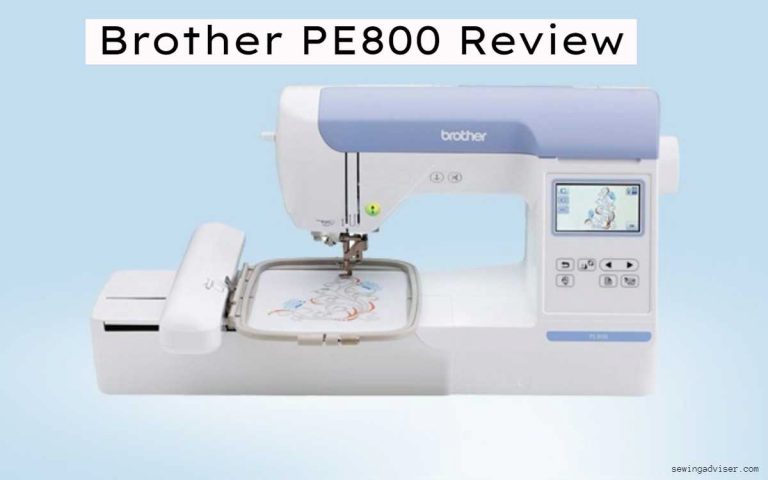
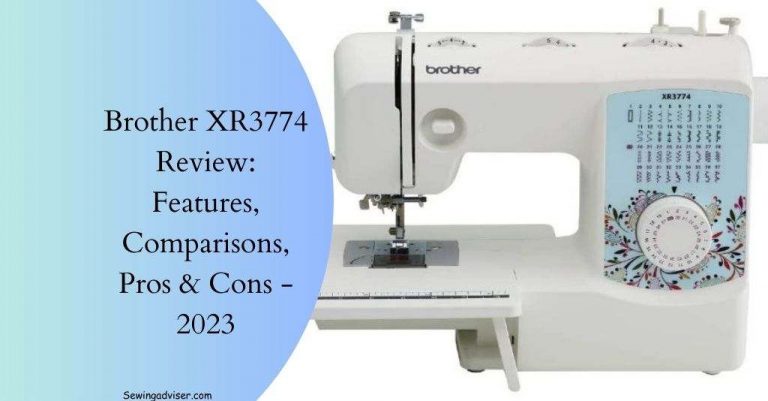
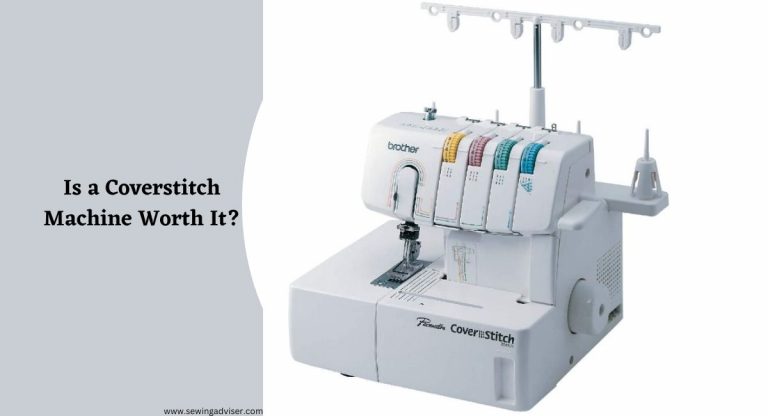
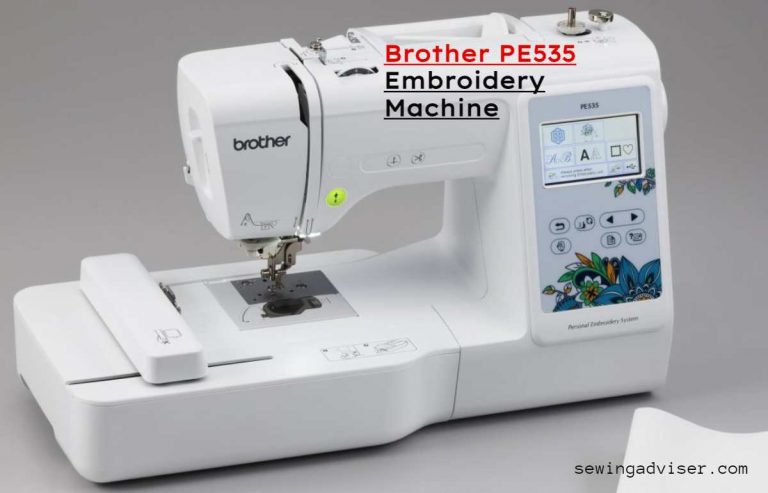
2 Comments