Brother PE800 Reviews: 2024 Complete Guide
Brother PE800 is a great embroidery machine that can be used for home and commercial purposes. It is a high-quality product with many amazing features.
In this article, we will provide you with all the information you need to make an informed purchase decision.
We will discuss the features of this machine, as well as the pros and cons of owning one. We will also compare it to other embroidery machines on the market to help you decide if it is the right choice for you.
So, without further wasting time, let’s get started!
Brother PE800 Reviews: Complete Detailed

To give you an idea of what the Brother PE800 embroidery machine is capable of, here are some of its main specs:
- Weight: 17.64 pounds
- Embroidery field size: 5″x7″
- Dimensions: 19.02″D x 21.75″W x 19.09″H
- Maximum embroidery speed: 650 stitches per minute
- LCD color touchscreen: edit and preview designs on the 3.2″ x 1.8″ screen
- Built-in embroidery designs: A total of 138 designs, including 10 frame shapes, 14 border styles, and 11 lettering fonts. 7 English fonts, 3 Japanese fonts, and 1 Cyrillic font
- Lighting: LED light above the workspace
- Bobbin: Drop-in bobbin
- Computerized/Mechanic: Computerized
- Material: Plastic
- Warranty: 25-year limited warranty
What Comes With The Brother PE800 Embroidery Machine?
The following items are included if you purchase the Brother PE800 embroidery machine:
- Embroidery machine and unit, power cord
- Embroidery foot and embroidery hoop (5″x7″)
- Embroidery bobbin thread (poly 90 weight)
- Needle set
- Dust cover
What Accessories Are Included With The PE800?

- Screwdriver (small)
- Screwdriver (large)
- Disk-shaped screwdriver
- Manual in English and Spanish
- Accessory bag
- Scissors
- Spool net
- Spool cap (small)
- Spool cap (medium)
- Spool cap (large)
Warranty
While the machine is a solid and sturdy design, it’s always reassuring to know you’ll be safe if anything goes wrong.
This is a standard level of protection.
The Brother PE800 comes with a 25-year limited guarantee. As a result, for one year, the entire machine is protected; for five years, the circuit board is covered; and for 25 years, the exterior housing is protected.
Within these time frames, Brother will repair or replace parts as needed to ensure that your embroidery machine is in good working order.
The guarantee does not cover abuse or misuse of the machine, nor does it cover any additional items.
Best Key Features Of The Brother PE800
Embroidery Designs
With 138 built-in designs and eleven fonts, the Brother PE800 has something for everyone – seven English fonts, three Japanese fonts, and one Cyrillic font.
You get ten different frame shapes and fourteen different border styles in total.
You can use the editing features to adjust your design however you want, including rotating, mirror-imaging, enlarging, or reducing the size.
Even better, you may mix and match the in-built patterns with those from the internet.
It’s perfect for small business owners who want to make their creative ideas a reality.
Color Touchscreen

This Brother machine has a 3.2-inch LCD touchscreen for easy operation.
When you’re ready to make your garment, simply print the design onto a transparency with this machine.
This makes it easy to see if your design would look good in color before embroidering it on your object.
The touchscreen also includes editing modes, allowing you to quickly and easily change the hue of your design, rotate it, or do other modifications.
This embroidery machine from Brother is a big upgrade from older models, thanks to its full-color LCD screen.
With this screen, you can see your design exactly as it will look on the fabric, in true-to-color detail.
The touchscreen gives you an array of options! A few things you can do with it are listed below.
When you first power on the device, a prompt will appear allowing you to select your desired pattern. Choose from:
- A pattern that is either built-in or floral alphabet
- A built-in character pattern from one of the 11 fonts
- A built-in frame pattern with a colorful border design is also possible.
- You can also elect to use your own pattern:
- One file is saved in the machine’s memory
- A pattern can be saved to a USB drive which is then inserted into the side of the machine.
You can edit the pattern on the touchscreen! You have the option to:
- Enlarge or shrink your pattern size to match what you need! You can make them both proportionally and disproportionately.
- At a time, rotate the pattern 1, 10, or 90 degrees.
- Change the colors of a design’s threading.
- You can easily create unique embroidery designs by combining different patterns, letters, and frames. Just drag and drop the elements around to position them however you like.
- Create a mirror image horizontally
- Change the density of thread on letter and frame patterns
- Adding letters to an arc can help improve the overall look of your project. By adding a few simple embellishments, you can take your project from looking plain to truly stunning. Plus, it’s easy to do!
Major Plus Point
You can easily change the colors of individual threads in your embroidery project to get the best look for your design using the built-in color palette.
You may also personalize various parameters of the machine using the touchscreen. Simply go through the menu to discover all of the choices available.
A temperature-controlled, user-friendly feature of the touchscreen is the text editor. You can change the size and placement of your chosen words to better fit the design. Or, opt out of adding any text at all–the designs are stunning enough on their own!
The style and shape of words play a critical role in the design, which is why this machine lets you control the size, font, and text shape.
We suggest starting with pre-set designs when you’re first getting started with embroidery because they’ll help you learn the machine’s capabilities.
If you’re anything like us, it won’t be long before you fall down the customization rabbit hole, with its intricate unique designs. Of course, there will be some that are superior to others!
Memory For Saving Designs
The PE800 machine is great for designers because it has built-in memory.
As a result, you may store numerous designs and simply replace the ones you need for your next project; no re-entry is required. It will remember not just the stitches, but also where they should be positioned.
The PE800 also has a USB slot on the side of the machine for your convenience which you can use to import designs. You just have to connect the PE800 to your computer or plug in a USB stick.
You can use embroidery designs from iBroidery.com or other sources – once they’re on the machine via USB drive, you’re ready to start embroidering!
Automatic Bobbin
The automated bobbin winding system on this embroidery machine will provide a properly even bobbin. It also includes a thread sensor, which will notify you when the bobbin thread is running low.
The clear cover allows you to see the bobbin, and the alert tells you when it’s running low–even if you’re not paying attention.
Nice Clear Lighting
The Brother PE800 Embroidery Machine comes with a built-in LED light that illuminates the sewing area.
This is helpful when working in a dark room or sewing dark fabric, as you can still see clearly and catch any mistakes immediately.
The bright LED also comes in handy when it comes to aligning your embroidery design within the hoop, especially if you’re stitching with many designs in the same hoop and want to make sure they’re properly spaced out.
Automatic Needle Threader

Automatic needle threading is a life-saver; it does the hard work for you so that you don’t have to. With just a few simple presses of some levers, all you need to do is hook the thread around a guide and let the machine do its job. The end result? Your perfect stitch, every time!
This function is especially handy for embroidery patterns that include a variety of colors.
The automatic needle threader makes it a breeze to switch the thread color without having to change the entire spool.
This method also saves you the headaches of having to squint and strain your eyes while threading needles.
To be frank, no one enjoys having to thread and re-thread needles, especially during embroidery when using many different colored threads.
You won’t have to worry about it with the automatic needle threader.
Automatic Thread Cutter
You can cut the threads manually by pressing the trim threads button or utilizing a pair of embroidery scissors, but you may also utilize the automated thread-cutting option.
The machine will cut the thread for you every time you sew a new color.
Though this machine cannot cut jump stitches, it can handle other embroidery with ease.
Related Article: Brother PE535 Embroidery Machine Reviews- Complete Guide
How Do You Import Embroidery Designs On This Brother 5×7 Embroidery Machine?
You may find designs online or use your own design software to create your own. You can also import files in the following formats: .pes, .dst, and .phs.
Simply save the design you like to a jump drive in a compatible format. After that, insert the flash drive into the machine’s built-in USB port. You may now view your designs on the LCD touchscreen screen. That’s all there is to it!
Does The Brother PE800 Come With Software To Create Your Own Designs?
The Brother PE800 doesn’t come with digitizing software, so you’ll have to buy some if you want to design your own embroidery. The prices for this can differ greatly, from free to more than the cost of the machine itself.
My favorite free embroidery program is InkStitch, which is a plugin of the free and open-source Inkscape. If you’re unfamiliar with vector graphics, you may be hopelessly lost trying to figure out how to work them.
However, if you know or are extremely enthusiastic about learning vector graphics, it has a lot to offer for nothing.
If you’re looking for other embroidery software options, Embrillance, Hatch Embroidery, SewArt, and SewWhatPro are all popular choices.
Many programs offer free trials giving users the opportunity to explore different features to find which ones fit their needs best. With such a wide range of products available at various price points, it’s important to try out as many as possible before settling on one.
If you don’t want to purchase software, you may get patterns for free from reliable sources or buy designs from Etsy, iBroidery (Brother’s online store), or other internet embroidery design shops.
I’ve also put up a list of my favorite places to get free embroidery machine pattern downloads if you’re interested!
Can the Brother PE800 embroider denim? What about Canvas?
Yes, this embroidery machine can work with almost any fabric. Denim and canvas are both suitable materials for this embroidery machine. I adore monogrammed initials on canvas luggage, and this machine will certainly do the job.
Materials ranging from 3mm to 6mm thick are easily stitched and have fairly good results, although thicker fabrics (such as denim) may be challenging depending on skill levels and annealing requirements.
If you want your project to be successful, make sure to select the correct thread and needle as well as a stabilizer.
Is it a good embroidery machine for a beginner?
The Brother PE800 is very easy to set up and thread! In general, Brother sewing and embroidery machines have some of the simplest instructions for threading out there. Instructions are found in your user manual, quick-start guide, and on the body of the machine.
The bobbin is wound on top of the machine and is a quick-set bobbin, so you don’t have to wind the bobbin thread yourself. If you forget how to thread or set the bobbin, look for hints and reminders on the top and bottom of the device. On this machine, upper threading involves following thread guides and imprinted numbers on the unit.
There are plenty of resources available both in the form of a manual and YouTube tutorials to help users understand the Brother PE800 embroidery machine.
However, it’s important to keep in mind that there may be a bit of a learning curve for beginners. Many issues you have may simply be due to user error, so make sure to educate yourself before using the machine!
Beginners will really enjoy the Brother PE800! However, if you’re not sure whether or not embroidery is going to be your thing, this is a major financial commitment.
Consider investing in the Brother PE535, which is commonly half the price. It features a 4″x 4″ embroidery space and will necessitate more rehanging due to its lesser size, but it’s a far less expensive investment.
Brother PE800 Embroidery Machine Advantages
It’s Easy to Set Up
It’s easy to get started with this machine, which is equipped with automated needle threading, an intuitive touchscreen, and clear buttons and levers.
You can have the device up and running in minutes with the automatic needle threader, intuitive touchscreen, and clear buttons and levers.
There is also a manual in two languages, should you need extra guidance or an update along the way.
Easy to Use
The Brother PE800 Embroidery Machine is straightforward to get up and running, with all of the included accessories fitting into sturdy carrying cases for easy transport.
It’s really straightforward to start embroidering. Simply follow the on-screen instructions to thread your machine, then select your design, tension, stitch width and length, and other customizations before beginning. After that, just hit the “start” button to let the embroidery process begin.
While the machine is easy to use, that doesn’t mean it lacks power. There is a learning curve to master the basics, but after you do, your only limit in embroidery will be your imagination.
Versatile
This machine is not just versatile, but also user-friendly. You won’t be limited to basics or simple stitches with this model and you’ll have no trouble translating designs from other sources into your projects.
With its 138 built-in patterns, you can start right out of the box. You may also create numerous combinations by combining the editing capabilities with it. The colors, alignment, and even direction of the design may all be altered to suit your project.
Personalized monograms are always in style, and they’re easy to create with most editing software. But why stop there? With all the built-in designs available, you can create endless possibilities for your home decor or as gifts for friends and family.
With the ability to import designs from your computer, you can achieve any look that you desire.
Brother PE800 Embroidery Machine Disadvantages
For Embroidery Only
Although this machine is excellent for embroidery, it falls short of a sewing machine.
If you need a machine for both sewing and embroidery, we recommend the Brother SE1900. This particular model cannot sew on a button, hem pants, or put together bags or clothing– it is meant strictly for embroidery.
Some people mistakenly believe that this machine can be used for embroidery and sewing, but it cannot.
Unless you are planning to join fabric using an embroidered design, there are no settings for normal sewing. This machine doesn’t stitch seams – it’s purely for decoration.
Expensive
Some users find that the cost of this machine is prohibitively high.
For somebody who loves embroidery, it offers a lot of features (including a 5×7 inch embroidery stitch field) that make it worth the cost.
You’re receiving a lot of value for the number of designs including, the computerized touchscreen, the automatic needle threader, the amazing digital editing capabilities, the LED lighting, and all the other features.
Brother PE770 vs PE800: Comparison
You’ll like the Brother PE800 even more if you like your previous Brother PE770.
The Brother PE800 embroidery machine has replaced the discontinued Brother PE770 model. When comparing the two machines, you’ll notice that the PE800 has a color LCD touch display instead of the black-and-white display on the PE770. The newer machine also comes with more design editing capabilities.
The Brother PE800 has 138 designs and 11 lettering fonts while the cheaper model, Brother PE770 has only 135 designs and 6 lettering fonts. Even though both have 10 frame shapes, The Brother PE800 also has 2 additional frame border designs.
Both machines have a 5″x7″ maximum embroidery field size and allow you to import your own designs via a USB flash drive.
Brother PE800 vs SE1900
The Brother PE800 vs. SE1900 comparison reveals that the SE1900 has more but at a far higher price.
The Brother SE1900 is a sewing and embroidery machine, while the PE800 is strictly for embroidering. The beginner-friendly Brother SE1900 has 240 stitches as well as 8 Sewing feet included. With this machine not only can you do embroidery, but also quilt!
The machines are exactly the same in terms of embroidery you get a 5″x 7″ field with 138 built-in designs, 11 fonts (7 English), and 10 frame shapes.
You access machine features through the color LCD display and can edit your pattern on the screen for both models.
If you want to import additional designs, no problem! Both machines allow for USB connectivity so you can bring in whatever you like. I’ve had this model for a while now and couldn’t be happier!
If you don’t want to purchase software, you may get patterns for free from reliable sources or buy designs from Etsy, iBroidery (Brother’s online store), or other internet embroidery design shops. I’ve also put up a list of my favorite places to get free embroidery machine pattern downloads if you’re interested!
Brother PE800 vs Janome 400e
The Brother PE800 and the Janome Memory Craft 400E are both high-end embroidery machines, but they have some key differences.
The Brother PE800 is a 5-inch x 7-inch embroidery machine with a color touchscreen display. It has a built-in design library with 138 built-in designs and 11 font styles.
It also features a USB port for importing designs from a computer and has the ability to connect to the internet for downloading additional designs.
It has a maximum embroidery field of 5″ x 7″ and can embroider up to 800 stitches per minute.
The Janome Memory Craft 400E is a 4-inch x 4-inch embroidery machine that also has a color touchscreen display.
It has a built-in design library with over 200 built-in designs, as well as 12 font styles. It also has a USB port for importing designs from a computer and a maximum embroidery field of 4″ x 4″. It can embroider up to 400 stitches per minute.
The Brother PE800 is capable of handling larger designs and working with a larger embroidery field than the Janome Memory Craft 400E.
But the Janome 400E is more affordable. both machines are good for beginners and professional embroiderers. It would depend on your specific needs and preferences which one would be better for you.
Brother PE800 vs SE600
The main difference between the two machines is the size of the embroidery area, which is larger on the PE800 at 5″ x 7″ compared to the SE600’s 4″ x 4″. Additionally, the PE800 has more built-in embroidery designs and fonts than the SE600. The PE800 is more expensive than the SE600.
It would be your preference to choose which one would fit your needs best, if you need a larger area for embroidery projects or you do not mind the limited area on SE600 then the PE800 might be the choice for you, and if you are on a budget or you prefer the 4×4 embroidery area then SE600 is a great machine.
Conclusion: Brother PE800 Reviews
The Brother PE800 is a fantastic embroidery machine for novices, with designs, fonts, and frames readily available for import.
It’s simple to use, cheap, and a safe machine for your home business or crafting corner. I don’t believe you can make a mistake with it.
After reading this Brother PE800 review, I sincerely hope that all of your questions have been answered and you are now in a much better position to pick the best embroidery machine for your needs.
FAQs: Brother PE800 Reviews
Can you sew with the Brother PE800?
The Brother PE800 embroidery machine is created solely for embroidering; it’s not meant to be used as a conventional sewing machine. If you’re in the market for an affordable and effective sewing machine, we recommend checking out the other sewing machines under $200 from amazon.
Do I need to use a stabilizer when I embroider on a Brother PE800?
When you use an embroidery machine, you should almost always apply a stabilizer. The stabilizer keeps the fashion material from bunching and puckered as your device embroidered it. Make sure you get the right weight of stabilizer for your project and fabric based on your needs.
Can you Quilt with the Brother PE800?
This Brother embroidery machine is designed for the purpose of embellishing items. It does not include the standard features of a sewing machine, such as different stitch types. This machine may only be used for embroidery and shouldn’t be used to sew or quilt.
Does the Brother PE800 Cut Jump Stitches?
The Brother PE800 machine doesn’t cut jump stitches. Jump stitches are tiny connecting stitches between different embroidered areas on a larger piece. So, if you’re finishing an embroidery project with multiple separately stitched areas, there will be these skinny little link-up threads (jump stitches) left behind by the machine. You’ll need to snip them by hand once the machine is done with that color or section of stitching.
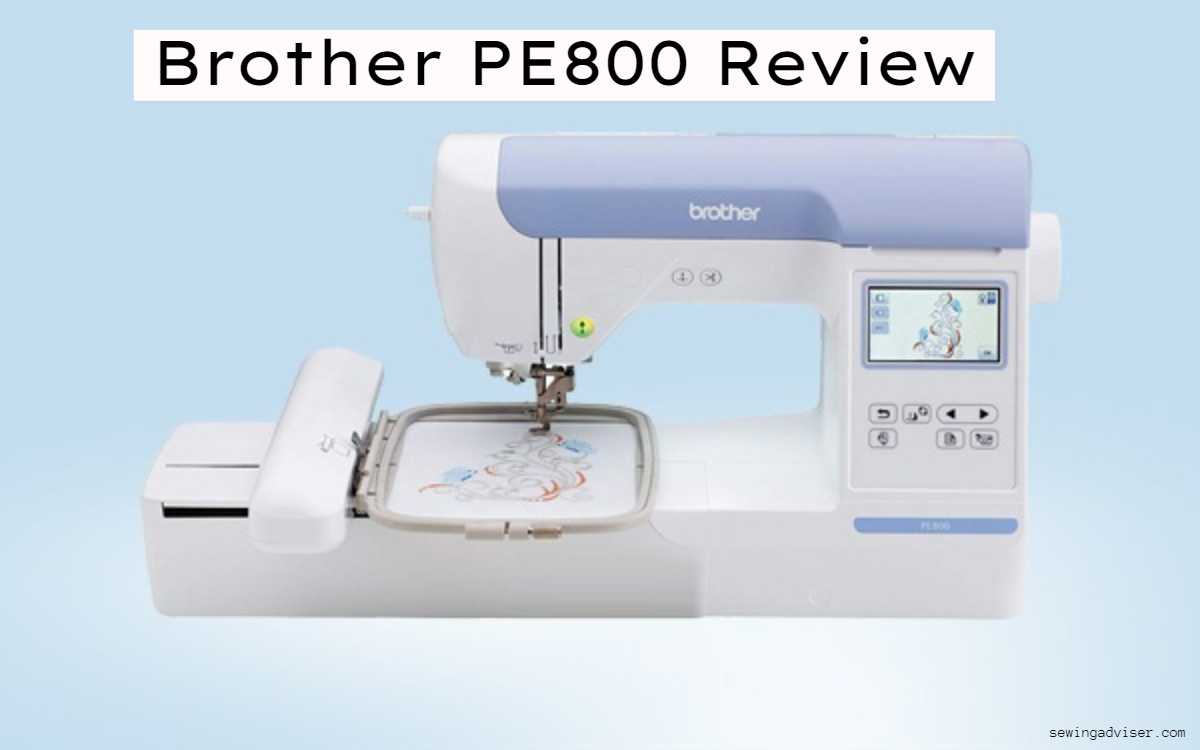
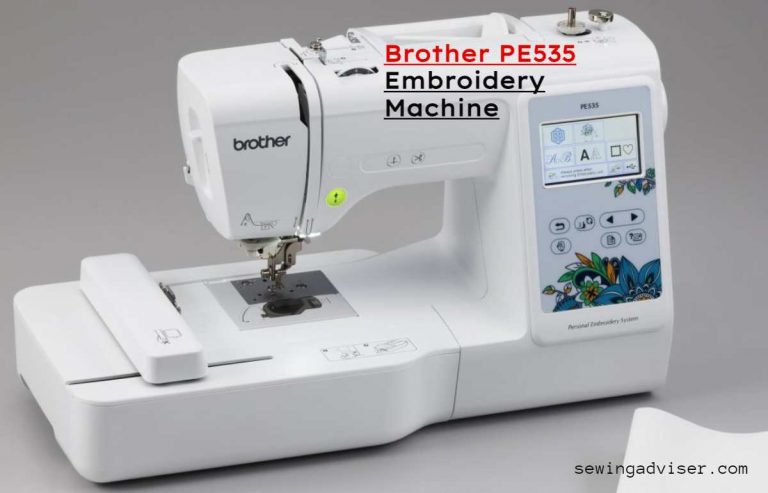

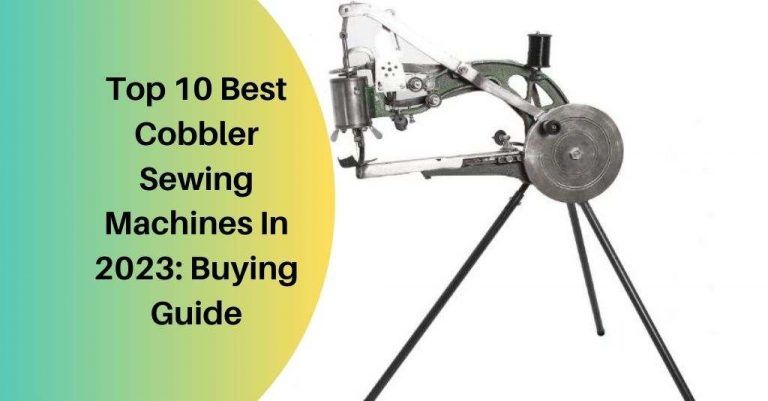

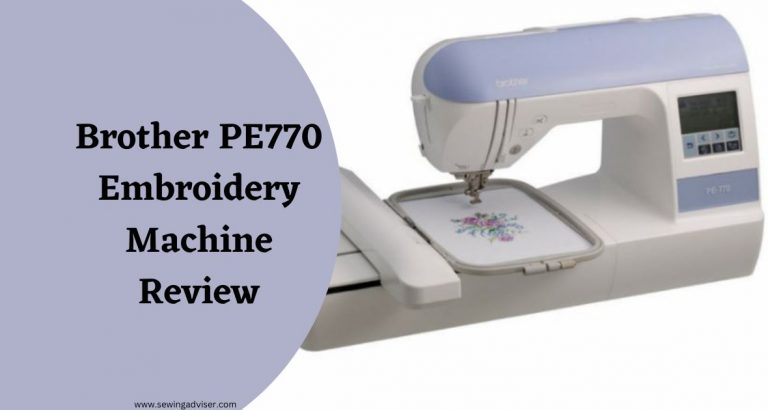
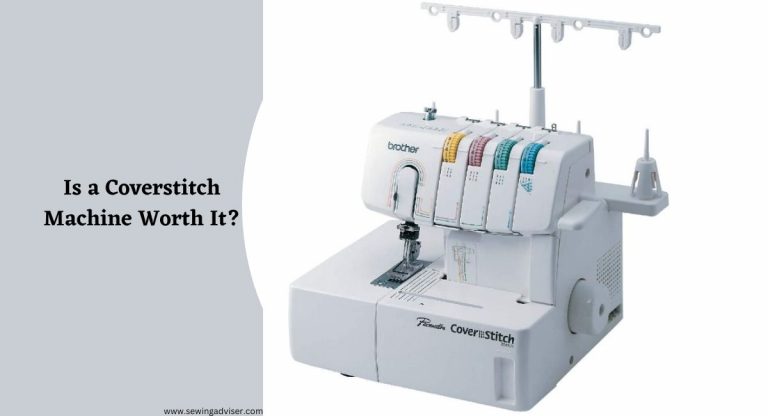
4 Comments