How to Unfreeze a Sewing Machine Quickly: 2024 Easy Steps
Sewing machines are invaluable tools for anyone who loves sewing or engages in tailoring work. However, like any mechanical device, they can occasionally encounter issues, such as freezing or getting stuck.
If you find yourself facing a frozen sewing machine, don’t worry; this article will walk you through the process of unfreezing it and getting back to your sewing projects.
Whether you are a beginner or an experienced sewer, these tips will come in handy. So, let’s dive into the details of how to unfreeze a sewing machine effectively.
Understanding the Causes of a Frozen Sewing Machine
Before diving into the solution, it’s essential to understand why a sewing machine might freeze. Some common causes include:
- Lack of lubrication: Over time, the sewing machine’s moving parts can dry up, leading to increased friction and eventual freezing.
- Accumulated dust and debris: Dust, lint, and other debris can accumulate in the machine, hindering its smooth functioning.
- Jammed threads: Threads can get jammed in the needle or bobbin area, preventing the machine from operating correctly.
- Needle Issues: A bent or damaged needle can cause the sewing machine to freeze.
- Bobbin Problems: Incorrectly wound bobbins or issues with the bobbin case can lead to freezing.
- Incorrect Tension: Incorrect thread tension can result in freezing or thread breakage.
Precautions Before Attempting to Unfreeze the Sewing Machine
Before attempting any fixes, it’s crucial to take some precautions to avoid causing further damage to your sewing machine:
- Disconnect the power: Always unplug the sewing machine from the power source before attempting any repairs to avoid accidents.
- Read the manual: Refer to the manufacturer’s manual to understand your sewing machine’s specific parts and mechanisms better.
- Prepare a clean workspace: Ensure you have a clean and organized area to work on the machine, preventing any small parts from getting lost.
How to Unfreeze a Sewing Machine
If your sewing machine has stopped working due to freezing or jamming, follow these steps to troubleshoot and resolve the issue:
- Power Off: Turn off the sewing machine by switching off the power button or unplugging it from the electrical outlet. This step ensures your safety while handling the machine.
- Remove Needle and Thread: Carefully remove the needle from the machine by loosening the needle clamp or unscrewing it. Also, remove any thread that may be entangled in the needle or the bobbin area.
- Clean the Bobbin Area: Open the bobbin compartment and check for any lint, dust, or tangled thread. Use a small brush or tweezers to gently remove any debris that may be causing the freezing.
- Oil the Machine: Sewing machines need regular lubrication. Check your machine’s manual for the specific oiling points, and apply a drop or two of sewing machine oil to each recommended area.
- Manually Turn Handwheel: Try to move the handwheel (usually located on the side of the machine) manually back and forth. This can help loosen any stuck parts or mechanisms.
- Check Tension Dial: Ensure that the thread tension dial is set correctly. Improper tension can cause the machine to freeze. Refer to your machine’s manual for the appropriate tension settings for your project.
- Check Presser Foot Lever: Verify that the presser foot lever is in the raised position. Lowering the presser foot is essential for proper sewing, and it may prevent the machine from operating if not in the correct position.
- Check for Jammed Bobbin: Inspect the bobbin case for any jammed thread or debris. Carefully remove any obstructions.
- Reassemble and Test: Put everything back in place, reinsert the needle, and rethread the machine according to the manufacturer’s instructions. Plug the machine back in or turn it on, and test it with a scrap piece of fabric to ensure it’s running smoothly.
- Consult the Manual: If the sewing machine is still frozen after attempting the above steps, consult the machine’s user manual or contact a professional sewing machine repair technician for further assistance.
Expert Tips for Preventing Sewing Machine Freezing
To keep your sewing machine running smoothly, consider these expert tips:
- Regular Cleaning: Clean your sewing machine after every use to prevent the buildup of lint and debris.
- Quality Thread: Use high-quality thread that is suitable for your sewing machine.
- Needle Replacement: Replace the needle regularly, especially if it becomes dull or bent.
- Proper Bobbin Winding: Ensure the bobbin is wound correctly and inserted into the machine properly.
- Avoid Force: Never force the fabric through the machine; let the feed dogs do the work.
- Routine Maintenance: Schedule regular maintenance with a professional technician to keep your sewing machine in top shape.
What Is the Reason for Machine to Lock Up?
A machine can lock up or freeze for various reasons, and it could occur in any electronic device, such as a computer, smartphone, or other automated systems. Here are some common reasons:
- Resource Overload: When a machine is running multiple processes or tasks simultaneously, it may exceed its processing capacity, leading to a freeze. This could happen due to a lack of available memory (RAM) or excessive CPU usage.
- Software Bugs: Software programs can contain errors or bugs that may cause the machine to stop responding. These bugs could be related to the operating system, drivers, or specific applications.
- Hardware Issues: Faulty hardware components, such as a failing hard drive, malfunctioning graphics card, or overheating CPU, can lead to a system freeze.
- Driver Conflicts: Incompatible or outdated drivers that control various hardware components might clash, causing the system to freeze.
- Malware or Viruses: Malicious software can cause system instability and freezes as they interfere with the normal operation of the machine.
- Insufficient Updates: Failing to install essential software updates or patches can leave vulnerabilities that might lead to system instability.
- Power Supply Problems: Inconsistent or inadequate power supply to the machine can cause it to lock up or shut down unexpectedly.
- Excessive Heat: Overheating of the machine due to poor ventilation or cooling can trigger automatic shutdowns or freezing to protect the components.
- Hardware Incompatibility: If newly installed hardware is not compatible with the existing system, it may lead to freezing issues.
- Memory Leaks: Some software programs can have memory leaks, where they consume more and more memory over time, eventually causing the system to freeze.
- Corrupted System Files: Critical system files that have become corrupted or damaged can lead to unpredictable behavior, including freezing.
- User Actions: Certain user actions, like running complex processes, accessing large files, or interacting with poorly coded software, can overload the system and cause it to lock up.
What should you do if the handwheel on your sewing machine won’t turn and is stuck?
If the handwheel on your machine won’t turn and is stuck, you can follow these steps to try and resolve the issue:
- Check for obstructions: Ensure there are no threads, fabric, or any other material stuck around the handwheel or inside the machine. Turn off the machine and remove the needle and presser the foot if needed for better access.
- Lubricate: Over time, machines can get stiff due to a lack of lubrication. If you’re comfortable doing so, follow the machine’s user manual to apply appropriate sewing machine oil to the handwheel’s moving parts.
- Apply gentle force: Try to turn the handwheel gently but firmly in both directions. Do not use excessive force, as it might damage the machine.
- Power cycle: Turn off the machine and unplug it from the power source. Wait for a minute, then plug it back in and turn it on. Sometimes, a power cycle can reset the machine and help free up the handwheel.
- Inspect the belt: If your sewing machine is belt-driven, check the belt connecting the handwheel to the motor. Ensure the belt is not worn out, broken, or slipping. If necessary, refer to the user manual for guidance on replacing the belt.
- Seek professional help: If the above steps don’t work, it’s best to take the machine to a qualified sewing machine technician. They have the expertise to diagnose and fix more complex issues with the machine.
When it’s frozen, should you use your sewing machine?
Yes, you can use your sewing machine when it’s frozen. However, it’s important to clarify what you mean by “frozen.” If you’re referring to the sewing machine being cold due to low temperatures in your environment, then it should be safe to use.
Sewing machines are designed to function in various conditions, including colder environments, without any issues.
However, if by “frozen” you mean that the sewing machine’s moving parts are physically stuck or not moving smoothly, then you should avoid using it until the issue is resolved.
Sewing machines require regular maintenance and cleaning to ensure smooth operation, so if your machine is frozen in this sense, it may be a sign that it needs servicing or repair.
In general, always follow the manufacturer’s guidelines and recommendations for using and maintaining your sewing machine.
If you encounter any problems, refer to the instruction manual or seek assistance from a professional sewing machine technician.
How to Fix a Jammed Sewing Machine?
If your sewing machine is jammed, it can be frustrating, but don’t worry, there are several steps you can take to try and fix the issue.
Here’s a step-by-step guide on how to troubleshoot and fix a jammed sewing machine:
- Turn off the Machine: The first step is to turn off the sewing machine and unplug it from the power source. This is essential for safety reasons and to avoid any accidents while trying to fix the jam.
- Remove the Fabric and Needle: Carefully remove the fabric from the machine, and if possible, cut the thread to free the fabric from the needle. Gently lift the presser foot and move the fabric away from the needle area.
- Cut the Thread: If the thread is tangled or jammed around the bobbin area or in the feed dogs, use small scissors or a seam ripper to carefully cut and remove the tangled threads. Be cautious not to cut any important components or parts of the machine.
- Check the Bobbin: Remove the bobbin case and check for any thread tangles or lint that might be causing the jam. Clean out any debris or lint carefully. Make sure the bobbin is inserted correctly according to the machine’s manual.
- Inspect the Needle: Check the sewing machine needle for any damage or bending. If the needle is bent or dull, replace it with a new needle of the correct size and type for your fabric.
- Re-thread the Machine: Follow the machine’s manual to properly re-thread the upper thread. Make sure the thread is correctly passing through all the necessary guides and tension disks.
- Check the Tension Settings: Ensure that the thread tension settings are appropriate for the fabric you are using. Incorrect tension can cause jams, loops, or uneven stitches.
- Clean the Machine: Regularly clean your sewing machine, especially in the bobbin area, feed dogs, and needle plate. Lint, dust, and debris can accumulate and cause issues.
- Oil the Machine: If your sewing machine requires oiling, follow the manufacturer’s instructions to oil the designated parts. Proper lubrication helps the machine run smoothly.
- Check the Feed Dogs: Ensure the feed dogs are engaged and moving correctly. If they are not moving, check if the feed dog lever is in the right position.
- Run Slowly and Test: After performing the above steps, run the machine slowly with scrap fabric to see if the issue is resolved. Check for smooth stitching and any unusual noises.
My sewing machine still freezes after following all the steps. What should I do?
If you’ve tried all the troubleshooting steps and the issue persists, it’s time to seek professional help from a sewing machine technician.
How can I prevent thread tangles while sewing?
To prevent thread tangles, make sure you thread the machine correctly, use good-quality thread, and check the tension settings.
Why is my sewing machine making strange noises?
Strange noises could be a sign of a mechanical issue. Turn off the machine immediately and consult a professional technician.
Conclusion: How to Unfreeze a Sewing Machine
By following the steps mentioned in this comprehensive guide, you can easily unfreeze your sewing machine and get back to your creative projects in no time. Regular maintenance and proper care of your machine will go a long way in preventing future freezing issues.
Remember, a well-maintained sewing machine will not only save you time and frustration but also help you achieve better sewing results. Happy sewing!
FAQs: How to Unfreeze a Sewing Machine
Can I use any type of sewing machine oil for lubrication?
It is essential to use sewing machine oil specifically designed for sewing machines. Regular oils might damage the machine.
How often should I clean my sewing machine?
Cleaning your sewing machine after every project is good practice. Regular cleaning ensures smooth operation and prevents freezing.
Can I oil my sewing machine too much?
Yes, over-oiling can attract more lint and dust, leading to potential issues. Follow the manufacturer’s instructions for proper lubrication.
What should I do if I accidentally break a needle while sewing?
Stop using the machine immediately, clean any broken pieces, and replace the needle with a new one before continuing.
Can I use WD-40 instead of sewing machine oil?
No, WD-40 is not suitable for sewing machines. It can cause damage and attract more debris.

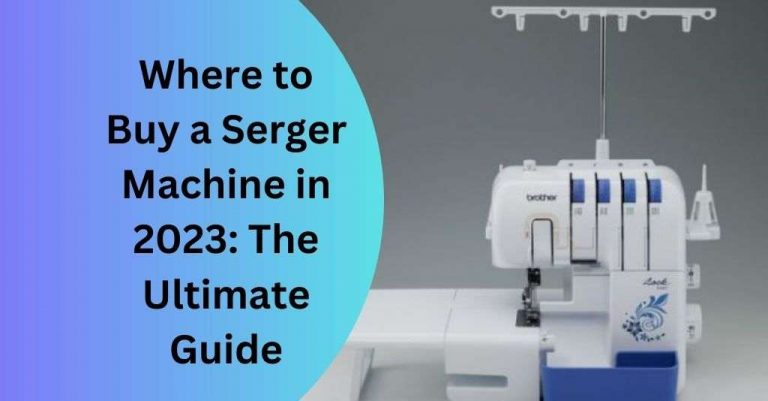


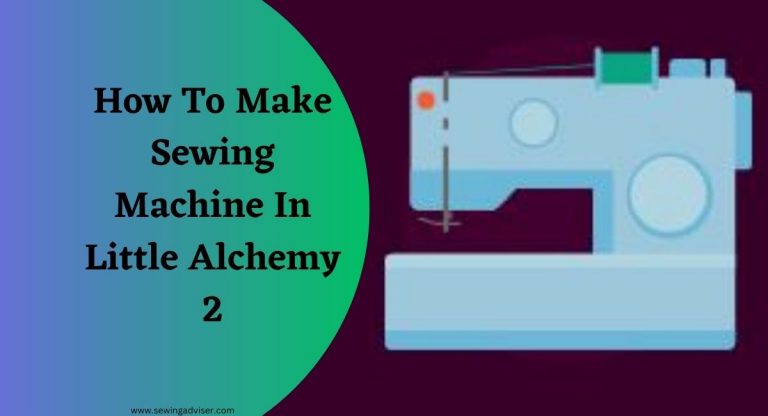


11 Comments