What Does E1 Mean on Brother Sewing Machine? How To Solve It
Brother sewing machines are renowned for their reliability and performance, but like any electronic device, they may encounter occasional issues. One common problem that users may come across is the E1 error code.
If you are wondering, “What does E1 mean on a Brother sewing machine?” you’ve come to the right place.
In this detailed article, we will explore the meaning of the E1 error, its possible causes, and how to resolve it effectively.
Whether you are an experienced sewist or a beginner, understanding and troubleshooting the E1 error can save you time and frustration. So, let’s dive in!
What Does E1 Mean on Brother Sewing Machine?
The E1 error code on a Brother sewing machine indicates a problem with the machine’s motor. When this error occurs, the motor is not functioning correctly, which can disrupt the sewing process.
The error message can vary slightly depending on the specific model of the sewing machine, but the general meaning remains the same – there is an issue with the motor.
Common Causes of the E1 Error
Understanding the root causes of the E1 error can help you tackle the problem effectively. Here are some of the common reasons why your Brother sewing machine may display the E1 error code:
- Thread Jam or Tension Issues: A common cause of the E1 error is a thread jam or tension problem. When the thread gets tangled or stuck in the machine, it can put a strain on the motor, leading to the E1 error.
- Motor Overload: Sewing machines, especially those used for heavy-duty tasks, can experience motor overload. If you are sewing through thick fabric or multiple layers, it can strain the motor and trigger the E1 error.
- Loose or Damaged Belts: The motor’s operation relies on belts that connect various components. If these belts become loose or damaged, the motor may not function properly, resulting in the E1 error.
- Needle Issues: A bent or damaged needle can lead to an E1 error. The needle’s proper functioning is crucial for smooth sewing, and any issues with it can cause the machine to halt and show an error.
- Bobbin Winding Problems: If the bobbin is not wound correctly or if it is damaged, the sewing machine may encounter an E1 error during operation.
- Thread Misplacement: Incorrect threading of the machine, such as skipping a thread guide or not following the proper thread path, can result in the E1 error code.
- Electrical Issues: Faulty electrical connections or components can also lead to the E1 error. If the motor is not receiving the correct power supply, it may malfunction and display the error code.
- Software Glitch: In some cases, a temporary software glitch or firmware issue could cause the E1 error. Restarting the machine or updating the firmware may resolve this problem.
How Do I Fix E1 Error on My Brother Sewing Machine?
Dealing with the E1 error on your Brother sewing machine doesn’t have to be daunting. Follow these step-by-step troubleshooting tips to resolve the issue:
1. Check for Thread Jams and Tension Problems
- Turn off the machine and unplug it from the power source.
- Gently remove the fabric and check for any tangled or trapped thread in the machine.
- Re-thread the machine carefully, following the manufacturer’s threading guide.
- Ensure that the tension settings are appropriate for the fabric you are using.
2. Allow the Motor to Cool Down
- If you have been sewing continuously for an extended period, the motor may have overheated. Give it some time to cool down before using the machine again.
3. Bobbin Check
If the E1 error persists even after confirming the correct threading of the upper thread, the next step is to inspect the bobbin and its placement:
- Access the Bobbin Area: Open the bobbin cover and take out the bobbin to examine it closely.
- Bobbin Condition: Check the bobbin for any thread tangles, knots, or debris that may hinder its smooth rotation.
- Bobbin Placement: Ensure the bobbin is inserted correctly into its designated slot and that the thread unwinds in the proper direction.
- Tension Spring: Examine the bobbin tension spring to see if it’s damaged or misaligned.
4. Inspect and Adjust Belts
- Carefully examine the belts connecting the various parts of the sewing machine.
- If you notice any looseness or damage, consider tightening or replacing the belts as needed.
5. Check Electrical Connections
- Ensure that all electrical connections are secure and free from damage.
- If you suspect an electrical issue, it’s best to seek assistance from a professional technician.
6. Update Firmware (If Applicable)
- Check the Brother website for any available firmware updates for your sewing machine model.
- Follow the instructions provided by Brother to update the firmware.
7. Clearing Dust and Debris
Dust and lint can accumulate over time in the sewing machine, leading to various issues. To prevent the E1 error from recurring, periodic cleaning is essential:
- Power Off and Unplug: Always turn off your sewing machine and unplug it from the power source before cleaning.
- Remove the Needle and Presser Foot: Safely remove the needle and presser foot to access all areas of the machine.
- Use a Soft Brush: Gently brush away dust and lint from the feed dogs, bobbin case, and other crevices.
- Compressed Air: A can of compressed air can be used to blow away stubborn debris.
- Oil the Machine: Follow your machine’s manual instructions to lubricate the moving parts with the appropriate sewing machine oil.
If you follow these steps, you should be able to fix the E1 error on your Brother sewing machine. Hopefully, you will succeed!
Brother E1 Error with Presser Foot Down
If you’re encountering an E1 error on your sewing machine with the presser foot down, it usually indicates an issue with the presser foot sensor.
The presser foot sensor is designed to detect when the presser foot is in the down position, allowing the machine to operate properly. When this sensor malfunctions or gets blocked, it can trigger the E1 error.
Here are some steps you can follow to troubleshoot and resolve the issue:
- Power Off: Turn off the sewing machine and unplug it from the power source. Let it sit for a minute or two before proceeding.
- Clean the Presser Foot Area: Carefully clean the area around the presser foot, especially the sensor. Dust, lint, or fabric fibers may have accumulated and could be obstructing the sensor’s proper functioning.
- Inspect for Obstructions: Check the presser foot mechanism for any visible obstructions or foreign objects that might be interfering with the sensor’s operation. Gently remove any debris you find.
- Check the Presser Foot Attachment: Ensure that the presser foot is correctly attached and properly seated. If it’s not properly installed, it may not engage the sensor correctly.
- Examine the Presser Foot Lever: Verify that the presser foot lever (the mechanism that raises and lowers the foot) is functioning correctly. If it’s loose or not moving smoothly, it may need adjustment or repair.
- Check the Presser Foot Sensor: Unfortunately, the presser foot sensor itself may be faulty. If the issue persists after performing the above steps, it’s possible that the sensor needs repair or replacement. In this case, you may need to take your sewing machine to an authorized service center or contact the manufacturer for assistance.
What does e5 mean on a brother sewing machine?
On a Brother sewing machine, “e5” is likely an error code that indicates a specific issue or problem with the machine. Error codes are displayed on the machine’s screen or panel to help users identify and troubleshoot problems more easily.
The exact meaning of “e5” can vary depending on the specific model and version of the Brother sewing machine. The user manual or the Brother customer support service can provide detailed information about the error codes and their corresponding solutions.
If you encounter the “e5” error on your Brother sewing machine, I recommend referring to the user manual first. It should have a section dedicated to troubleshooting and error codes, which will guide you on how to resolve the issue.
If you don’t have the manual or need further assistance, you can contact Brother customer support for expert help in resolving the problem.
Is the E1 error on my Brother sewing machine a serious issue?
The E1 error on a Brother sewing machine is not considered a serious issue, and it is usually something you can troubleshoot and fix on your own. By following the steps mentioned above, you can often resolve the problem and resume sewing without any further complications.
Does the E1 error indicate a problem with the sewing machine’s motor?
Yes, the E1 error on a sewing machine usually indicates a problem with the motor. The specific meaning of error codes can vary between different sewing machine models and manufacturers, but generally, an E1 error suggests there is an issue with the motor or its components.
Can I reset the Brother sewing machine to clear the E1 error?
Yes, you can try resetting the Brother sewing machine to clear the E1 error. The E1 error on a Brother sewing machine typically indicates a problem with the machine’s motor.
How do I contact Brother customer support for assistance with the E1 error?
To contact Brother customer support for assistance with the E1 error, follow these steps:
- Visit Brother’s official website: Go to Brother’s official website, which is likely to be “www.brother.com.”
- Navigate to the Support section: Look for a link or tab on the website that says “Support” or “Customer Support.” It is often found in the main menu or footer of the webpage.
- Enter your product details: Once you’re on the Support page, you’ll likely be prompted to enter the model number of your Brother product. In this case, provide the model number of the device displaying the E1 error.
- Search for E1 error: After entering the model number, search for the specific error “E1” in the search bar or the support documentation section.
- Troubleshooting guides: Brother’s support page should provide troubleshooting guides and solutions related to the E1 error. Follow the instructions given to resolve the issue on your own.
- Contact customer support: If the troubleshooting guides do not resolve the E1 error or if you need further assistance, look for contact information for Brother’s customer support. They might offer various options such as phone numbers, email addresses, or live chat support.
- Choose your preferred method: Depending on your preference, contact Brother’s customer support through the available channels. If there is a phone number provided, you can call them directly to speak with a support representative. Alternatively, you may find an email address or live chat option for written communication.
- Provide details: When contacting customer support, be sure to provide them with relevant information about the product and the E1 error. Describe the issue as clearly as possible so that they can assist you effectively.
Conclusion: What Does E1 Mean on Brother Sewing Machine
In conclusion, the “E1” error on Brother sewing machines is an important indicator that should not be ignored. By understanding the common causes and following the appropriate troubleshooting steps, you can effectively address the issue and resume your sewing projects with ease.
Remember, regular maintenance and proper operation of your Brother sewing machine are crucial for its longevity and optimal performance. We hope this guide has been helpful in assisting you with resolving the “E1” error. Happy sewing!
FAQs
Why does the E1 error occur only when I sew through thick fabrics?
Sewing through thick fabrics requires more power from the motor, leading to an increased risk of motor overload. The E1 error may occur as a protective measure to prevent damage to the machine.
Can I use my Brother sewing machine again immediately after resolving the E1 error?
It is recommended to allow the motor to cool down if it has been operating for an extended period. Once the motor has cooled, you can use the machine again without any issues.
What should I do if the E1 error persists after troubleshooting?
If the E1 error continues to appear despite your best efforts, it’s time to seek professional assistance. Contact a qualified technician or the Brother customer support team for further guidance.
How often should I update the firmware of my Brother sewing machine?
It is a good practice to check for firmware updates periodically. Brother releases updates to improve performance and address potential issues with their sewing machines.
Can using non-standard bobbins or needles cause the E1 error?
Yes, using non-genuine or incompatible bobbins and needles can affect the machine’s performance and lead to errors, including the E1 error. Always use genuine Brother accessories for optimal results.
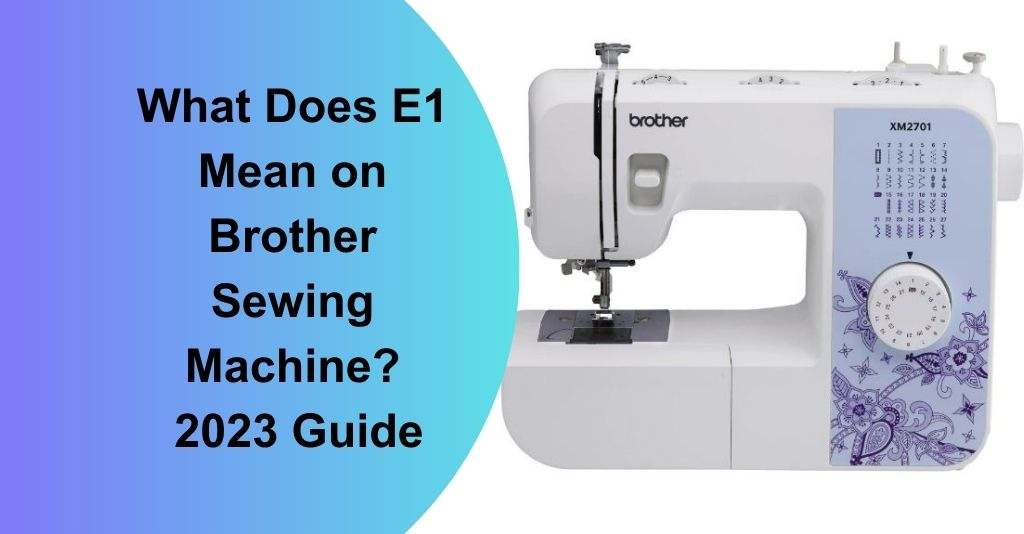

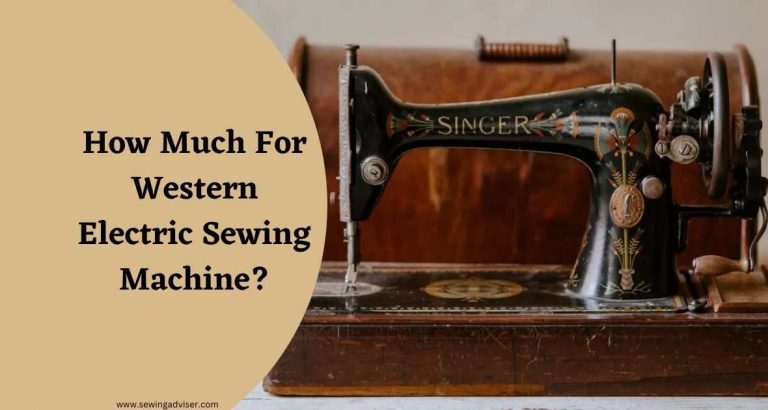




6 Comments